If you’re working with cameras on a Linux system, you might notice that device names like /dev/video0 can change every time you plug them in.
To bind a camera to a fixed /dev/video in Linux, create an udev rule using unique device identifiers. This ensures consistent device naming, prevents dynamic changes, and makes it easier to manage cameras in applications.
Let’s explore how to do this step-by-step!
The Importance of Consistent Device Naming
Consistent device naming is crucial when working with multiple cameras or devices on Linux. Without fixed device names, like /dev/video0and/dev/video1, you risk confusion and errors.
For example, if the device names change when cameras are plugged in or unplugged, your scripts or applications might fail because they rely on specific names.
Binding cameras to fixed device nodes ensures that the camera always appears at the same location, no matter when it’s connected.
This consistency makes managing devices easier and helps avoid issues, especially in automated tasks or systems that depend on specific hardware configurations.
Understanding udev in Linux

In Linux, udev is a system that helps manage devices and their connections. It automatically creates device files in the /dev directory whenever hardware, like cameras or USB devices, is connected to the system.
By default, udev assigns device names in the order devices are plugged in, like /dev/video0, /dev/video1. However, this can cause problems if you need consistent device names.
With udev rules, you can control how devices are named and ensure that a specific camera always gets the same name, even if you unplug and reconnect it. This makes managing devices much easier.
Common Use Cases for Fixed Camera Nodes
1. Automated Testing:
Consistency is key in automated testing environments. When scripts rely on a specific camera, having a fixed device node ensures that the correct camera is always used. This avoids errors that can happen if the device order changes and the wrong camera is selected.
Also Read: Can I Use Ring Cameras At Two Different Houses – Exploring
2. Video Conferencing Systems:
For video conferencing setups with multiple cameras, fixed device nodes ensure the right camera is always used for the right purpose.
For example, a camera for room coverage can always be /dev/video0, while a camera for participant focus can be /dev/video1, eliminating confusion.
3. Surveillance Systems:
Fixed device nodes simplify management in security or surveillance setups with multiple cameras. It helps ensure that cameras are always assigned to the correct positions in the system, making it easier to configure and maintain surveillance software, even when cameras are added or removed.
Handling Dynamic Changes and Hot-Plugging
Hot-plugging means connecting or disconnecting devices without restarting your computer. In Linux, when you plug in a camera or any device, it automatically detects and assigns a name.
However, multiple devices can cause confusion because the names might change. You can handle this situation by using udev rules.
Once set up, these rules ensure that even if you unplug and reconnect a camera, it will always be assigned the same device name.
This is especially useful in systems with dynamic setups, like security cameras, where devices might be added or removed frequently.
Best Practices for Writing Udev Rules
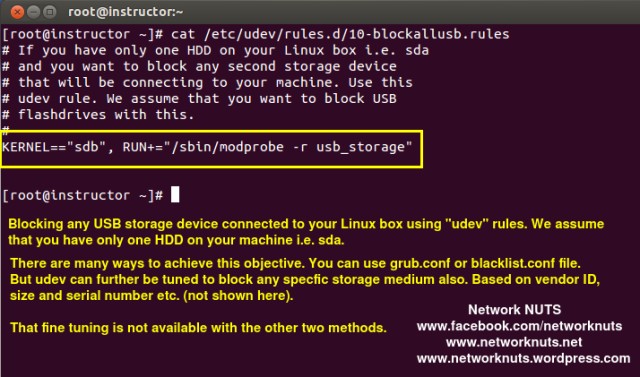
1. Use Unique Identifiers:
When writing udev rules, always identify devices using unique attributes like ID_SERIAL, ID_VENDOR, or ID_MODEL. These identifiers help prevent conflicts, especially in systems with multiple similar devices. They ensure that each device gets the correct node and avoid errors in assignments.
2. Test Your Rules:
After creating an udev rule, test it by disconnecting and reconnecting the device or restarting the system. This lets you confirm that the device is always assigned the intended node and that your rule works as expected.
3. Document Your Rules:
Keep a record of the udev rules you create, especially if your system has many devices. Documenting the rules helps you troubleshoot issues later, ensures consistency across setups, and makes it easier to update rules in the future.
4. Simplify the Rule:
If your udev rule isn’t working as expected, try simplifying it and testing it in smaller steps. Start with a basic rule and gradually add more complexity. This helps identify and fix specific parts of the rule that might be causing the problem.
Alternatives to udev for Device Management
1. Static Device Nodes:
Instead of using udev, you can create static device nodes manually. This approach is useful when you have a fixed set of devices that won’t be added or removed frequently. However, static nodes lack the flexibility of udev, especially when devices are hot-plugged or disconnected.
2. Systemd Services:
Systemd can be used to manage device nodes in more complex systems. It provides advanced options for controlling devices and services, making it ideal for environments where precise control over hardware and its configuration is required. It is often used in systems with specific device requirements.
Must Read: Do Blink Cameras Record 24/7 – A Detailed Review In 2024!
3. Custom Scripts:
In some cases, custom scripts can be used to manage device assignments. This approach offers more control over handling devices but requires more maintenance. Custom scripts can be used for specific tasks or environments where udev rules do not offer enough flexibility or control.
Troubleshooting Common Issues with udev Rules
1. Check Permissions:
If your udev rules aren’t working, the first step is to check the permissions of the rule file. Ensure the file is readable by the system and has the correct ownership. Incorrect permissions can prevent the rule from being applied correctly. Use the ls -l command to check file permissions and adjust them if necessary.
2. Examine System Logs:
System logs can explain why an udev rule isn’t being applied. Use the journalctl command to view udev-related logs. Look for errors or warnings that might point to issues with your rule or the device configuration.
3. Simplify the Rule:
If your rule isn’t working, try simplifying it to isolate the problem. Start with a basic rule that targets only one device and ensures it works. Then, gradually add more conditions or actions. This process helps identify which part of the rule might be causing the issue.
4. Reload and Trigger udev:
After editing an udev rule, reloading the udev rules and triggering them to apply the changes is essential. Use the following commands to ensure the new rules are applied:
- sudo udevadm control –reload
- sudo udevadm trigger
This step is crucial for making sure the updated rules take effect immediately.
Linux bind camera to fixed dev video udev rules
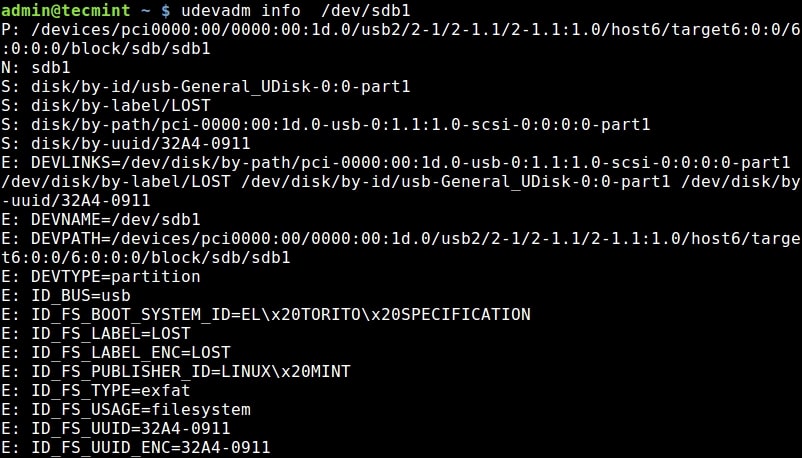
Binding a camera to a fixed /dev/video node using udev rules ensures that your camera always gets the same device name. This is helpful for scripts or applications that need consistent device naming, preventing errors or confusion.
Udevadm SYMLINK+ camera
The SYMLINK+ option in udev rules allows you to create symbolic links for devices. For example, you can create a custom link like /dev/my camera that always points to your camera device, making it easier to access regardless of the node name.
Dev/video1
/dev/video1 refers to the second video device on a Linux system. By default, devices are assigned names like /dev/video0, /dev/video1, etc. You can use udev rules to ensure a specific camera always gets assigned to /dev/video1.
You Should Know: Can I Put A Camera On A Utility Pole – All You Need To Know
Udev rules USB camera
To bind a USB camera to a specific device name, you can write custom udev rules. These rules match the camera’s unique properties (like serial number or model) and assign a fixed device node, such as /dev/video0, for easy access.
Reload udev rules
After creating or modifying udev rules, you need to reload them for changes to take effect. Use the command sudo udevadm control –reload to reload the rules and sudo udevadm trigger to apply the changes immediately, ensuring devices are correctly managed.
Udev rules block devices
Udev rules can also block certain devices from being recognized or assigned a node. By specifying conditions in the rules file, you can prevent devices, like certain USB drives or cameras, from being automatically detected and mounted.
How can I assign a webcam to a specific /dev/video#?
To assign a webcam to a specific /dev/video#, create a custom udev rule that matches the camera’s unique attributes (like serial number or model) and assigns it to the desired device node, e.g., /dev/video0.
How to assign a fixed device number to a camera?
To assign a fixed device number, write an udev rule that uses identifiers like ID_SERIAL or ID_MODEL. This ensures the camera gets the same /dev/video# regardless of when or where it’s plugged in.
USB camera works with fswebcam but not libcamera
If a USB camera works with a webcam but not a lib-camera, it may be due to driver or compatibility issues. Ensure libcamera supports your camera model and that necessary drivers or configurations are installed to work correctly.
udev rule for identical USB cameras
To create an udev rule for identical USB cameras, use unique device attributes like ID_SERIAL or ID_MODEL to differentiate between them. This ensures each camera gets its own fixed /dev/video# node for proper identification.
/dev/video devices keep switching
If /dev/video devices keep switching, udev dynamically assigns device nodes. To fix this, write udev rules that bind cameras to fixed nodes, preventing them from changing and ensuring consistent device naming.
How to “tee” /dev/video in Linux?
To “tee” a /dev/video device in Linux, use the tee command with a script or tool to duplicate the video stream. This allows you to simultaneously send the same video data to multiple destinations, such as different applications.
How to wait for a /dev/video0 before starting a service
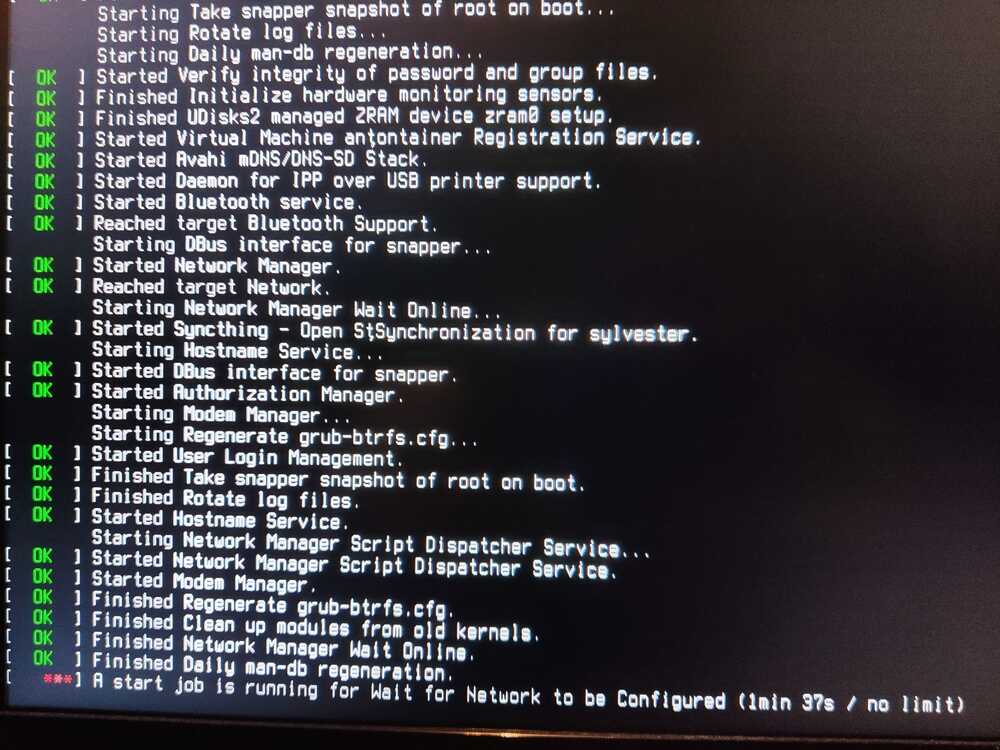
To wait for /dev/video0 before starting a service, use systemd with the After=dev-video0.device directive. This ensures the service starts only once the video device is available and ready to use.
Can I pipe /dev/video over ssh
Yes, you can pipe /dev/video over SSH using tools like ffmpeg or gstreamer. These tools can capture video from the device and stream it to another system over SSH for remote viewing.
Assign webcam/camera module to /dev/video* at boot
To assign a camera to /dev/video* at boot, create a udev rule with unique device identifiers. This ensures the camera is always assigned to the same node, even after rebooting or reconnecting.
Need To Know: Does Turning Off Wifi Disable Ring Camera: Ultimate Guide!
Multiple /dev/video devices for 1 camera causing issue with udev rules
When multiple /dev/video devices appear for one camera, ensure your udev rule is specific enough to match the correct device. To avoid conflicts, you can use attributes like ID_SERIAL or ID_MODEL.
how to capture a video from /dev port in linux using Java
To capture video from a /dev port in Linux using Java, use a library like OpenCV or V4L2. These libraries provide methods to access and process video streams from devices like /dev/video0.
Using the /dev/video devices via V4L2 API, is there any documentation?
Yes, V4L2 (Video4Linux2) has extensive documentation available on the Linux kernel website and other online resources. It provides detailed information on accessing and controlling video devices through the V4L2 API on Linux systems.
FAQs
1. What is a udev rule in Linux?
A udev rule in Linux is a configuration that controls how devices are named and managed when connected to the system.
2. Why should I bind a camera to a fixed /dev/video node?
Binding a camera to a fixed /dev/video node ensures consistent device naming and avoids issues with dynamic device assignments.
3. What should I do if the binding doesn’t work as expected?
If the binding fails, check your udev rule for syntax errors, verify device attributes, and reload the udev rules.
4. Is there any way ffmpeg send video to /dev/video0 on Ubuntu?
Yes, ffmpeg can stream video to /dev/video0 using the -f v4l2 option to send the video feed.
5. How to bind v4l2 USB cameras to the same device names even after reboot?
Create specific udev rules using unique identifiers like ID_SERIAL to ensure USB cameras always get the same device names.
Conclusion
Binding cameras to fixed /dev/video nodes in Linux using udev rules is essential for consistent device naming. This simplifies device management, avoids errors, and ensures reliable operation in automated systems, video conferencing, and surveillance setups.





