The Lightning to USB 3 Camera Adapter is a handy tool for transferring photos and videos and connecting peripherals to your iPhone or iPad.
If your Lightning to USB 3 Camera Adapter isn’t working, try troubleshooting by checking your iPhone’s software version, inspecting cables, rebooting the device, and ensuring proper power supply. Resetting network settings may also help resolve the issue.
In this article, we’ll explain the common reasons your adapter might not be working and provide helpful troubleshooting steps to get it back in action.
What is a Lightning to USB 3 Camera Adapter?
The Lightning to USB 3 Camera Adapter connects your iPhone or iPad to USB devices. It helps transfer photos, videos, and files quickly.
It can also connect peripherals like keyboards and microphones, making it a helpful tool for everyday use and creative projects.
Common Uses for the Lightning to USB 3 Camera Adapter

1. Transferring Photos and Videos
The adapter quickly moves photos and videos from your camera your iPhone or iPad without extra software, making it fast and easy for photographers and everyday users.
2. Connecting Peripherals
It connects keyboards, microphones, or audio equipment to your iPhone or iPad, turning your device into a flexible tool for work, creativity, or entertainment.
3. Charging While in Use
You can charge your iPhone or iPad while using the adapter to transfer files or connect devices, ensuring everything works smoothly without running out of power.
Reasons Why Your Lightning to USB 3 Camera Adapter May Not Be Working
- Incompatibility Issues: Not all devices work perfectly with this adapter. Older iPhones, iPads, or specific USB devices may need help connecting or functioning as expected.
- Outdated iOS Version: An outdated iOS system can disrupt the adapter’s performance. Regular updates fix bugs and improve compatibility, ensuring smooth connections and reliable functionality.
- Damaged Hardware: Physical damage like frayed cables, bent connectors, or a broken adapter may prevent it from working. Scrutinize the adapter and cables for visible issues.
- Insufficient Power Supply: Devices with more power, such as external hard drives or audio equipment, might not work without additional power. A powered USB hub can resolve this problem effectively.
Also Read: How Much Data Does Blink Camera Use – Here’s The Truth!
How to Troubleshoot Lightning to USB 3 Camera Adapter Not Working?
1. Check iOS Version
Make sure your iPhone or iPad is running the latest iOS version. Outdated software can cause compatibility issues with the adapter, so regularly updating your device can fix many problems.
2. Inspect the Adapter and Cable
Look closely for any signs of damage, like frayed wires or bent connectors. A damaged adapter or cable can lead to connection issues, so replacing them might be the solution if broken.
3. Test with Different Devices
Try using the adapter with another device, like a different iPhone or iPad, to see if the problem persists. This helps identify the issue with the adapter or the specific device.
4. Reboot Your Device
Restart your iPhone or iPad to clear any minor software glitches that may interfere with the adapter’s function. Please turn off your device, wait a few seconds, and then turn it back on.
5. Check Power Supply
If your device requires more power, like external hard drives or audio equipment, it may need a powered USB hub. Ensure your power supply is sufficient to keep everything running smoothly while connected.
Incompatibility with Certain Devices
The Lightning to USB 3 Camera Adapter may not work with some older iPhones or iPads. These devices may not fully support the adapter’s features, leading to connection issues. Consider checking for device compatibility before troubleshooting if you have an older model.
Potential Software Glitches
Sometimes, software bugs can interfere with the adapter’s performance. If the adapter stops working randomly after an update, a reset or update might fix the issue. Check if your iOS is up-to-date or reset settings to resolve software-related problems.
Using a Powered USB Hub
Some USB devices, such as external hard drives or high-powered accessories, need more power than the adapter can provide.
A powered USB hub solves this by supplying extra power, ensuring power-hungry devices work correctly with the Lightning to USB 3 Camera Adapter.
Avoiding Faulty Third-Party Accessories
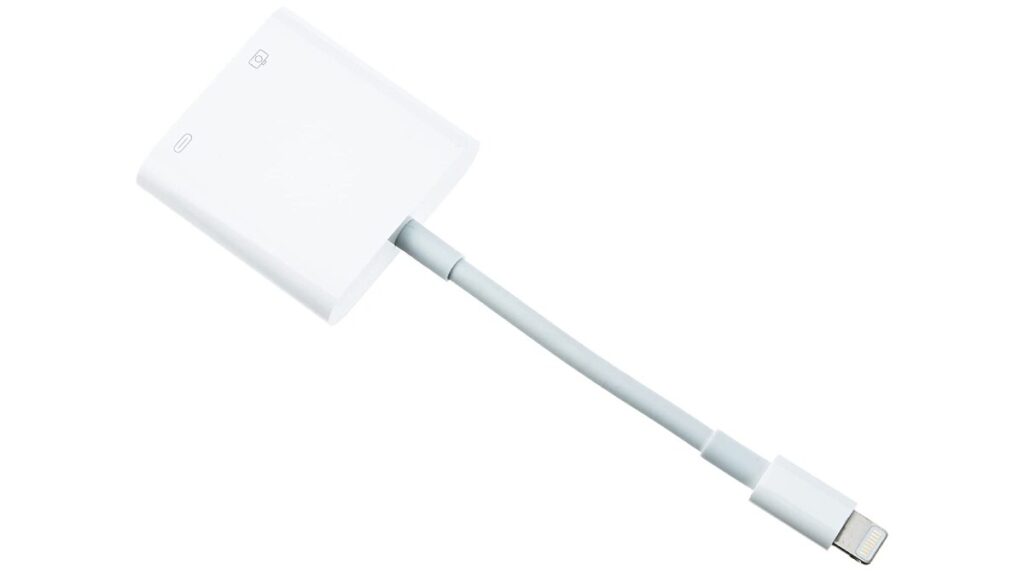
Non-certified or cheap third-party adapters may cause compatibility or performance issues. Always choose certified Apple products or high-quality alternatives to avoid problems. Using genuine accessories ensures better performance and a safer experience with your devices.
When to Contact Apple Support?
If none of the troubleshooting steps solve the issue, it may be time to contact Apple Support. They can help identify hardware issues or offer further assistance. They can guide you through repair or replacement options if the adapter is faulty.
Repair and Replacement Options
If your Lightning to USB 3 Camera Adapter is broken, Apple offers repair or replacement options. If it’s under warranty, you may get a free replacement. If it’s out of warranty, AppleCare+ or an out-of-pocket replacement may be free.
Also Read: How Often Do Stores Check Their Cameras: You Should Know!
Tips to Prevent Future Issues
To prevent future problems, handle the adapter carefully, avoid bending the cables, and store it safely. To ensure long-lasting performance, regularly clean the ports and keep the adapter away from extreme conditions, like moisture or dust.
Lightning to USB 3 camera adapter not working iPhone 13
If your Lightning to USB 3 Camera Adapter isn’t working with iPhone 13, check for any available iOS updates, ensure the cables and adapter are in good condition, and provide extra power for devices that need it. Restarting the device can also help resolve minor issues.
How to use Lightning to USB 3 Camera Adapter?
To use the Lightning to USB 3 Camera Adapter:
- Plug it into your iPhone or iPad.
- Connect your camera, USB device, or other peripherals.
- Transfer files like photos and videos, or connect devices like keyboards with your iOS device for immediate use.
Does Lightning to USB camera adapter work with iPhone?
Yes, the Lightning to USB Camera Adapter works with iPhones. It helps transfer photos, videos, and other files from your camera or USB device to your iPhone, making it a convenient tool for photographers and anyone needing to move data quickly.
Apple’s Lightning to USB 3 Camera Adapter Not Working With iOS 16.5
If your Lightning to USB 3 Camera Adapter isn’t working with iOS 16.5, try updating your device, checking the adapter and cables for damage, and cleaning the ports. A reboot or external power may sometimes fix the issue, especially for power-hungry devices like external drives.
Apple Camera adapter stops working after update to iOS 16.5 on iPads
If your Apple Camera Adapter stops working after updating to iOS 16.5, ensure all software updates are installed. Clean the adapter’s ports, check for physical damage, and use external power for devices that need it. A simple reboot might also help resolve the issue.
Why is my USB adapter not working on my iPhone?

If your USB adapter isn’t working on your iPhone, check if your device is up to date with the latest iOS version. Clean the adapter and iPhone’s ports, inspect for cable damage, and ensure any devices needing extra power have it through a powered USB hub.
Lightning to USB Camera Adapter
The Lightning to USB Camera Adapter connects your iPhone or iPad to external devices like cameras or USB drives, allowing you to transfer photos, videos, and files.
It’s an essential accessory for photographers and anyone needing to move data from their camera to their device quickly.
Lightning to USB C Camera Adapter
The Lightning to USB-C Camera Adapter connects iPhones and iPads to USB-C devices, transferring photos, videos, and other files.
Like the USB 3 version, it’s ideal for quick data transfers, but it’s designed to connect with USB-C, making it compatible with modern devices.
Apple Camera Adapter not working
If your Apple Camera Adapter is not working, check the iOS version and update it if needed. Inspect the adapter and cables for damage, clean the ports, and ensure external power is supplied when necessary. If the issue persists, consider resetting your device or contacting support.
Must Read: Does Turning Off Wifi Disable Ring Camera: Ultimate Guide!
How do I fix my Lightning adapter not working?
To fix a Lightning adapter not working:
- Try updating your iPhone or iPad to the latest iOS version.
- Inspect the adapter and cables for damage, clean the ports, and reboot your device.
- Check if your device requires additional power, and use a powered USB hub if necessary.
How to update Apple USB Camera Adapter?
The Apple USB Camera Adapter does not have firmware updates. However, constantly update your iPhone or iPad to the latest iOS version to ensure compatibility.
When connected, your device may automatically prompt updates that improve compatibility with the adapter and connected devices.
Lightning to USB 3 camera adapter not working after update
If your Lightning to USB 3 Camera Adapter isn’t working after an update, check for another software update, as iOS bugs can cause compatibility issues. Clean the adapter and device ports, and test with different cables or devices to isolate the problem.
Lightning to USB Adapter
The Lightning to USB Adapter connects your iPhone or iPad to external USB devices like cameras, keyboards, or USB drives. It allows you to transfer files such as photos and videos, making it an essential accessory for many iOS users.
Lightning to USB-C Adapter
The Lightning to USB-C Adapter connects iPhones and iPads with Lightning ports to USB-C devices. It allows fast data transfer, ideal for photographers, videographers, or anyone transferring files between devices like computers or external storage drives.
Lightning to USB adapter not working
If the Lightning to USB Adapter isn’t working, update your iPhone or iPad, check for damaged cables, and clean the ports. Restarting your device or connecting to a power source sometimes solves the issue, especially for power-hungry devices.
USB camera adapter iOS 16.5 not charging device

If your USB Camera Adapter isn’t charging your device on iOS 16.5, check the connections for damage and ensure you use an external power source if required. A software bug can sometimes cause charging issues, which may be resolved with a simple device reboot.
Apple USB A Camera Adapter Suddenly Doesn’t Work
If the Apple USB A Camera Adapter suddenly stops working, try cleaning the adapter and device ports and ensuring cables aren’t damaged. Then, update your iPhone to the latest iOS, reboot your device, and test with another adapter or cable to isolate the issue.
iOS 16.5 appears to break Lightning to USB 3 camera adapter
iOS 16.5 can cause compatibility issues with the Lightning to USB 3 Camera Adapter. If it stops working, check for any available updates, clean the ports, inspect for damage, and consider restarting your device. A powered USB hub may help.
FAQs
1. Why is Lightning Adapter Not Working?
If your Lightning adapter isn’t working, check for software updates, clean the ports, inspect the adapter for damage, and reboot your device.
2. Why is My USB-C to Lightning Not Working?
If your USB-C to Lightning adapter isn’t working, check if your device and cable are in good condition, and update iOS.
3. How Do I Get My USB Camera to Work?
To get your USB camera working, connect it via the adapter, ensure your iPhone or iPad is updated, and reboot.
4. Do USB to Lightning Adapters Work?
Yes, USB to Lightning adapters work for transferring files, charging devices, and connecting peripherals, but make sure the cable is undamaged.
5. Does Lightning Support USB 3?
Yes, the Lightning connector supports USB 3 for faster data transfer, particularly with the Lightning to USB 3 Camera Adapter.
6. How Do I Use a Lightning to 3.5mm Adapter?
To use a Lightning to 3.5mm adapter, plug it into your iPhone’s Lightning port and connect your 3.5mm headphones.
7. How Do I Use My USB Camera Instead of Built-In?
To use your USB camera instead of the built-in one, connect it via a Lightning to USB adapter, then select it in your app.
8. Apple Lightning to USB 3 Adapter Not Charging Phone or Communicating to DAC After iOS 16.5 Update
If your Lightning to USB 3 adapter isn’t charging or communicating with your DAC after iOS 16.5, try updating, rebooting, or cleaning the ports.
Conclusion
In conclusion, if your Lightning to USB 3 Camera Adapter isn’t working, troubleshooting steps like checking the iOS version, inspecting cables, and ensuring sufficient power supply can help. For persistent issues, consider reaching out to Apple Support for further assistance.





