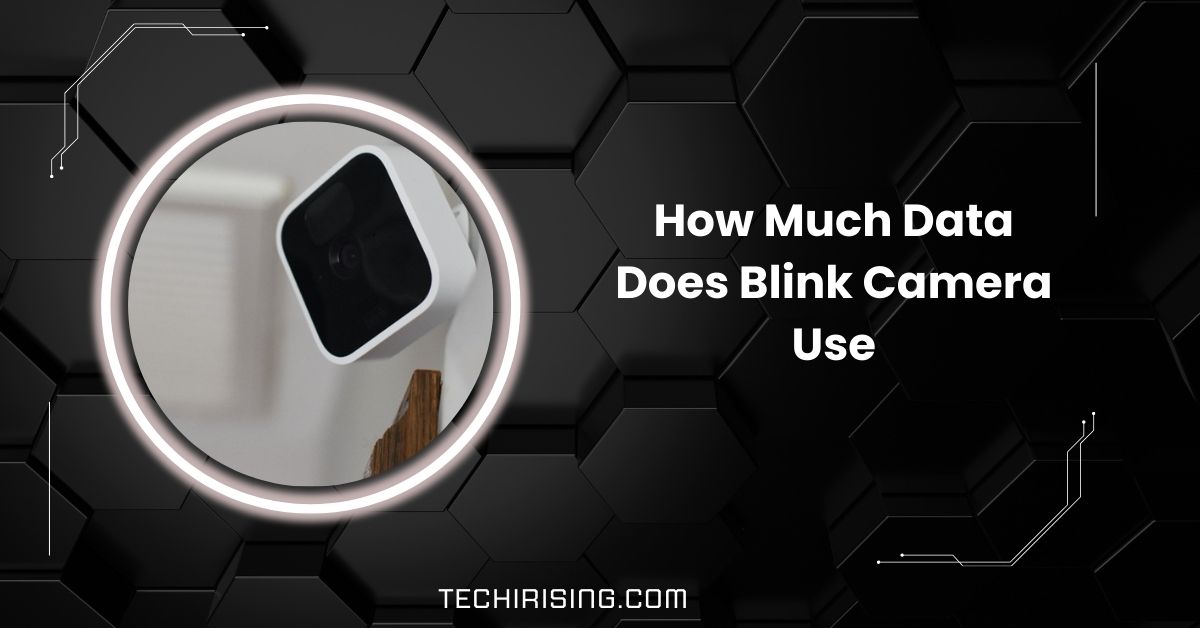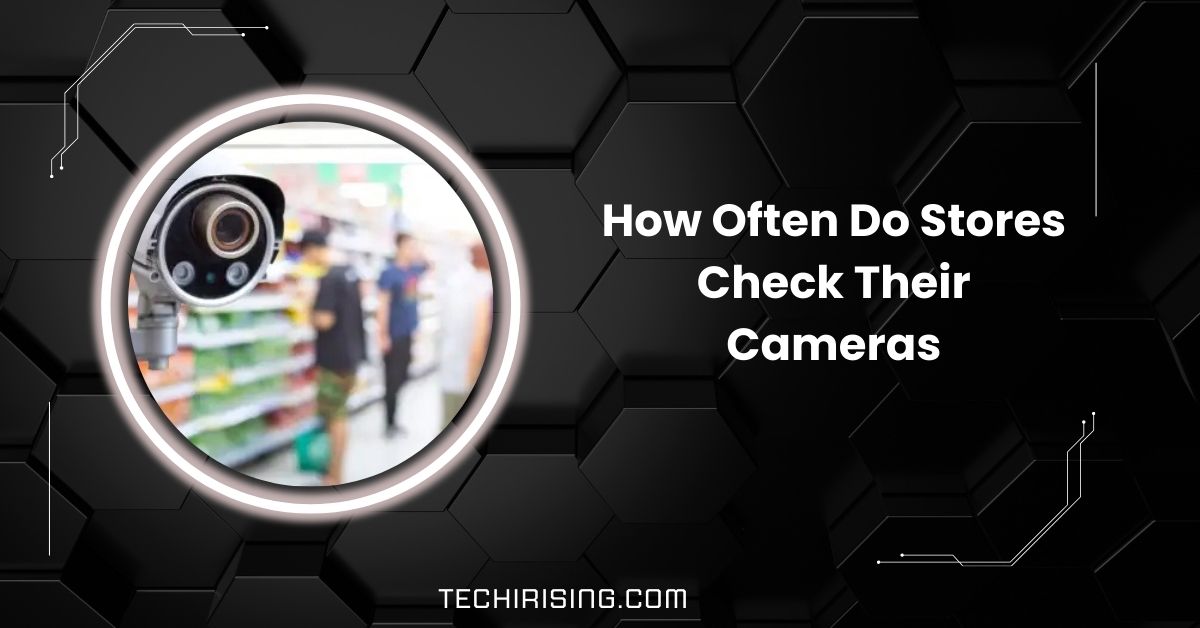Blink cameras use an average of 1-3 GB of data per month, with daily usage well under 50 MB per camera. Like frequent streaming, high usage can lead to up to 400 GB of monthly data.
In this guide, we’ll break down everything you need to know about Blink camera data consumption, from daily usage to monthly estimates.
What Is The Camera Resolution?
The camera resolution refers to how clear and sharp the images and videos are. In Blink cameras, this is typically HD (High Definition).
A higher resolution gives you more precise, detailed footage to identify faces or small details. However, higher-resolution footage uses more data.
If you prefer to save on data usage, you can adjust the resolution to a lower setting while maintaining decent image quality.
Understanding Blink Camera Data Usage!

1. Data Consumption During Recording
When Blink cameras record HD footage, they use about 1-2 MB of data per minute. A five-second motion clip uses up to 750 KB of data, making shorter clips more data-efficient. Frequent recording can add up, so adjusting recording settings helps control data consumption over time.
2. Data Usage for Live Streaming
Live streaming with Blink cameras consumes more data than recorded clips. During streaming, Blink cameras use about 750 KB of data per minute.
If you frequently check the live feed, this can quickly add up, so limiting streaming or lowering video quality can help manage your data usage.
3. Monthly Data Usage
Blink cameras use 1-3 GB of data per month, depending on usage. Frequent motion alerts, recording in HD, and live streaming can increase monthly data usage, potentially reaching up to 400 GB with multiple cameras. Adjusting settings can help reduce this amount, keeping your data plan in check.
4. Internet Speed Requirements
Blink cameras need a stable internet connection with at least 2 Mbps per camera for basic functionality. However, to ensure smooth live streaming and fast video uploads, a speed of 15-18 Mbps is recommended. Slower speeds may cause buffering or interruptions, affecting the camera’s performance.
5. Data Usage on Different Networks
Blink cameras can connect to Wi-Fi and mobile networks, but data usage differs. A Blink camera generally uses about 511 MB of data per month on Wi-Fi, but only 72 MB when connected to mobile data. If you’re concerned about data usage, Wi-Fi is generally the better option for Blink cameras.
6. Managing Data Usage
To reduce Blink camera data usage, you can adjust settings such as lowering video resolution, shortening recorded clip length, and reducing motion sensitivity.
Limiting live streaming and modifying alert settings also help manage data. Regularly checking usage can ensure you stay within your data limits without sacrificing camera functionality.
Also Read: Can You Report Reckless Driving With Dash Cam: Explore
Factors Influencing Data Consumption
Several variables affect how much data a Blink camera uses:
- Video Quality Settings: Higher-resolution videos consume more data. For instance, recording at 1080p will use more bandwidth than recording at 720p.
- Recording Duration: Longer video clips result in higher data usage. A five-second clip will use less data than a 30-second one.
- Frame Rate: Higher frames per second (FPS) provide smoother video but increase data consumption.
- Frequency of Motion Events: Areas with high activity will trigger more recordings, leading to increased data usage.
- Live View Usage: Accessing the live view feature can significantly add to data consumption.
Typical Data Usage Estimates
While actual data usage varies based on the factors mentioned, general estimates can provide a baseline:
- Per Clip: A five-second motion-activated clip at high quality uses approximately 750 KB of data.
- Per Minute: Streaming live video consumes about 2-5 MB per minute, depending on settings.
- Monthly Usage: With moderate activity, a single Blink camera might use up to 1 GB of monthly data.
Managing and Reducing Data Usage
To optimize data consumption:
- Adjust Video Quality: Lowering the resolution and frame rate can significantly reduce data usage.
- Modify Clip Length: Setting shorter recording durations helps conserve data.
- Customize Motion Detection: Fine-tuning motion sensitivity and activity zones can decrease unnecessary recordings.
- Limit Live View: Sparingly use the live view feature to prevent excessive data consumption.
- Utilize Local Storage: Storing footage locally on a USB drive with Sync Module 2 can reduce reliance on cloud storage and associated data usage.
Does Blink Slow Down Internet?
Yes, Blink cameras might slow down your internet if your bandwidth is limited. This usually happens when multiple cameras are streaming or recording at once.
However, the impact is small unless your internet speed is very low. Upgrading your internet plan can help prevent this issue.
Is Your Blink Security Camera Causing Wi-Fi Issues?
If your internet speed is slow or if many devices are connected, Blink cameras can cause Wi-Fi issues. They use bandwidth for streaming and recording, so if the connection is weak, it can affect performance. To resolve this, try improving your Wi-Fi signal or reducing the usage of other devices.
Do Wi-Fi Cameras Use A Lot Of Data?

Yes, Wi-Fi cameras like Blink use significant data, especially when recording or live streaming in HD. The more frequently they record or stream, the more data they consume.
If you’re concerned about data usage, consider adjusting settings like video quality or recording frequency to save data.
Does Blink Camera Use A Lot Of Electricity?
No, Blink cameras are battery-powered and very energy-efficient. They don’t consume much electricity since they only activate when detecting motion.
This makes them an affordable option for home security, as they won’t cause a noticeable increase in your electricity bill.
Must Read: Can I Have A Ring Camera At My Apartment – Ultimate Guide!
Do Blink Cameras Slow Down Wi-Fi?
Yes, Blink cameras can slow down your Wi-Fi if your internet speed is low or many devices are connected to the network.
They use bandwidth for video streaming and uploading. To minimize this, consider upgrading your internet or limiting the number of devices connected to your Wi-Fi.
How Much Power Does A Blink Camera Use?
Blink cameras use very little power since they are designed to be energy-efficient. Powered by AA batteries, they can last for several months.
They only activate when necessary, which helps conserve power and extend battery life, making them an excellent option for long-term use without frequent recharging.
How To Keep Your Blink Security Camera Working When The Power Is Out?
To keep your Blink camera working during a power outage, use a battery backup or connect it to a portable power source.
Blink cameras are battery-powered, so as long as they’re charged, they can still function without electricity, providing continued security.
Why Does My Blink Camera Use So Much Battery?
Your Blink camera might use more battery if it records frequently, has high motion sensitivity, or is used in cold weather.
Adjusting settings like reducing recording frequency and lowering sensitivity can extend battery life and reduce unnecessary power usage.
How Much Data Does My Wi-Fi-Enabled Security Camera Use?
Wi-Fi-enabled cameras, like Blink, typically use 1-3 GB of monthly data, depending on settings. Video quality, recording frequency, and live streaming affect data usage. The more often your camera records or streams, the more data it will consume.
How Much Data Will A Blink Camera Use?
A Blink camera generally uses 1-3 GB of data per month. The amount can vary based on how often the camera records, the video quality setting, and if live streaming is used. More frequent recording and higher video quality increase data usage.
How Much Internet Speed Is Needed For Blink Cameras?
Blink cameras need at least 15-18 Mbps internet speed for optimal performance. This ensures smooth streaming, quick uploads, and no buffering.
If your internet speed is lower than this, the camera may experience delays or interruptions during use, affecting its performance.
Will Blink Cameras Record Without Internet?

No, Blink cameras need an internet connection to record and upload footage. Without the internet, they can’t save or stream videos.
However, they still detect motion and activate it, but the footage won’t be saved or accessible until the internet connection is restored.
How Much Data Does Blink Camera Use Per Month?
Blink cameras use 1-3 GB of monthly data, depending on your usage. Data usage will be higher if you have multiple cameras or use features like live streaming or frequent recording. Adjusting settings like resolution can lower monthly data consumption.
You Should Know: How Much Data Does A Ring Camera Use Per Month: Explore
How Much Data Does Blink Camera Use Per Day?
On average, a Blink camera uses 10-20 MB of data daily with light usage. If the camera records often or streams live, the daily data usage can be higher. Adjusting settings like video quality can help control daily data consumption.
How Much Data Does A Security Camera Use?
A typical security camera, like Blink, uses 1-3 GB of monthly data. The amount depends on factors like video quality, recording frequency, and how much live streaming you do. More recording or higher resolution will increase data usage.
How Much Data Does A Blink Use On A Daily Basis?
A Blink camera generally uses 10-20 MB of data daily for light usage. This can increase with more frequent recordings or live streaming.
Monitoring your camera’s settings can help you manage daily data usage, keeping it within your internet plan limits.
How Does A Blink Camera Work?
A Blink camera detects motion, records video, and sends alerts to your phone. It connects to Wi-Fi to upload footage to the cloud. You can access live streams or recorded clips through the Blink app, making it easy to monitor your property.
How Many Blink Cameras Can You Have On One Module?
You can connect up to 10 Blink cameras to a single Sync Module. This allows you to manage multiple cameras from one hub, making it convenient for larger homes or properties. It helps keep your setup organized and efficient.
How Do Blink Cameras Record?
Blink cameras record when motion is detected or triggered manually via the app. They capture short video clips and store them in the cloud or local storage. You can view these clips anytime using the Blink app, providing easy access to security footage.
How Much Data Does A Blink Use On A Daily Basis?
A Blink camera uses around 10-20 MB of data daily with light usage. If you record more often or stream live, the data usage will increase. Adjusting settings like video quality can help reduce daily consumption.
Blink Outdoor / Module 2 data usage
Blink Outdoor cameras typically use 1-3 GB of data per month, but this can vary depending on how often they record or stream live. Adjusting settings like resolution or motion sensitivity can help manage data usage.
Blink Internet Bandwidth Usage Question
Blink cameras use bandwidth when streaming or uploading videos. The amount depends on video quality, recording frequency, and live streaming. To minimize bandwidth usage, reduce the video resolution or recording frequency, or limit live streaming.
Blink Mini Data Usage
The Blink Mini camera uses less data than other cameras because it typically records shorter clips. Depending on usage, expect around 1-2 GB of data per month. Adjust settings to control data consumption and avoid exceeding limits.
Amount Of Data Blink Outdoor Cameras Use

Blink Outdoor cameras generally use 1-3 GB of data per month. Usage varies based on recording frequency, video quality, and live streaming. For lower data use, adjust settings like video resolution or clip length.
What Internet Speed Do I Need For A Blink Camera?
Blink cameras work best with an internet speed of at least 15-18 Mbps. This ensures smooth streaming, quick video uploads, and no buffering. Slower speeds may cause delays or interruptions during camera use.
Read Out: How To Find Your Simplisafe Camera IP: Step-by-Step Guide
How Much Data Does Security Camera Use Per Month
A security camera, like Blink, uses about 1-3 GB of monthly data. This depends on video quality, recording frequency, and live streaming. Adjusting settings can help you manage data usage and stay within your plan limits.
Does Blink Camera Require Wifi
Yes, Blink cameras require Wi-Fi to work. They use your Wi-Fi connection to upload videos to the cloud, stream footage live, and send notifications to your phone. Without Wi-Fi, the camera can’t function properly.
Does Blink Camera Connect To Wifi Or Sync Module
Blink cameras connect to Wi-Fi through the Sync Module. The Sync Module links the cameras to your network, allowing them to upload videos and send alerts. It acts as the central hub for managing the cameras.
Blink Camera And Vpn
Blink cameras typically do not work well with VPNs. Using a VPN can cause connectivity issues, affecting the camera’s ability to stream or upload footage. It’s best to disable the VPN to ensure proper camera functionality.
Can You Add New Blink Cameras To Old System
Yes, you can add new Blink cameras to your old system. Sync the latest cameras with your existing Sync Module. This allows you to manage multiple cameras from one module, making it easy to expand your setup.
Traffic consumption per 10 second Video / Blink outdoor
A Blink Outdoor camera uses around 750 KB of data for a 10-second video. This can vary depending on video settings and quality, but it’s a small amount of data. Adjusting settings can help manage usage effectively.
FAQs
1. Do wireless cameras use a lot of data?
Wireless cameras, including Blink, use data when recording or streaming. Data usage depends on settings, video quality, and frequency.
2. Does Blink use cellular data?
Yes, Blink can use cellular data if connected to your phone’s hotspot. However, it’s better to use Wi-Fi.
3. Can you run Blink cameras on a hotspot?
Yes, Blink cameras can run on a hotspot. However, for optimal performance, it is recommended that you use a stable Wi-Fi connection.
4. Will Blink camera work if Wi-Fi is off?
No, Blink cameras need Wi-Fi to upload footage and stream live. Without Wi-Fi, they cannot function properly.
5. How much bandwidth is needed for 6 Blink cameras, Netflix streaming, and 2 other computers?
For smooth performance, at least 50-60 Mbps bandwidth is recommended for 6 Blink cameras, Netflix, and 2 computers.
Conclusion
In conclusion, Blink cameras are efficient in data usage, typically consuming 1-3 GB per month. Adjusting settings like video quality and recording frequency allows you to manage data consumption effectively, ensuring smooth performance and minimizing impact on your internet plan.