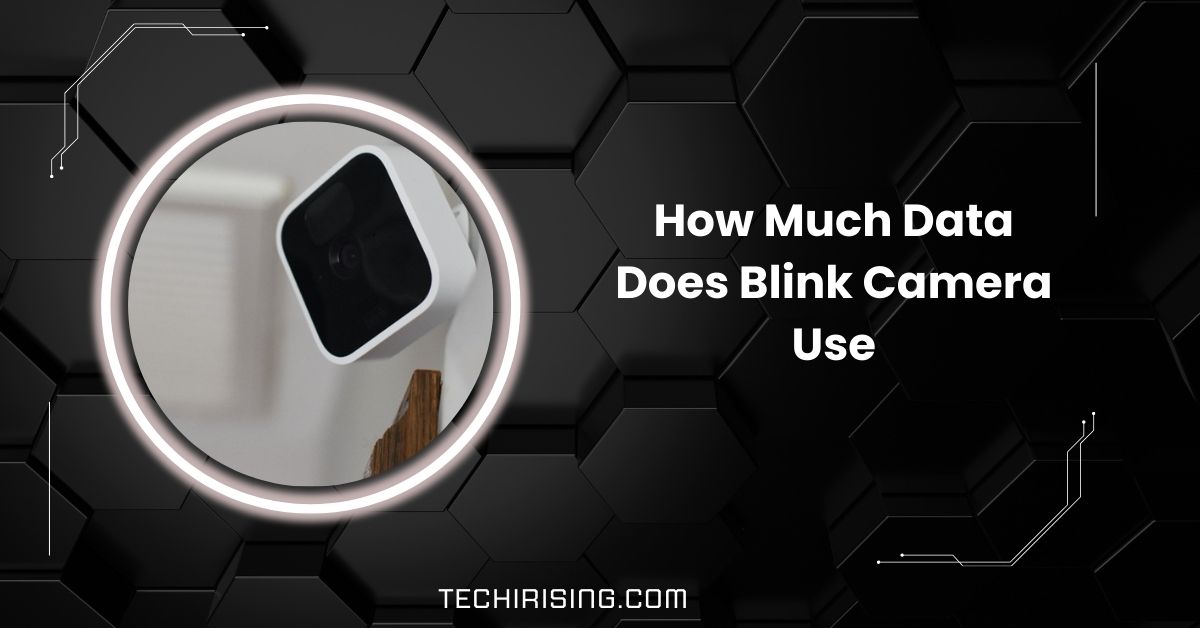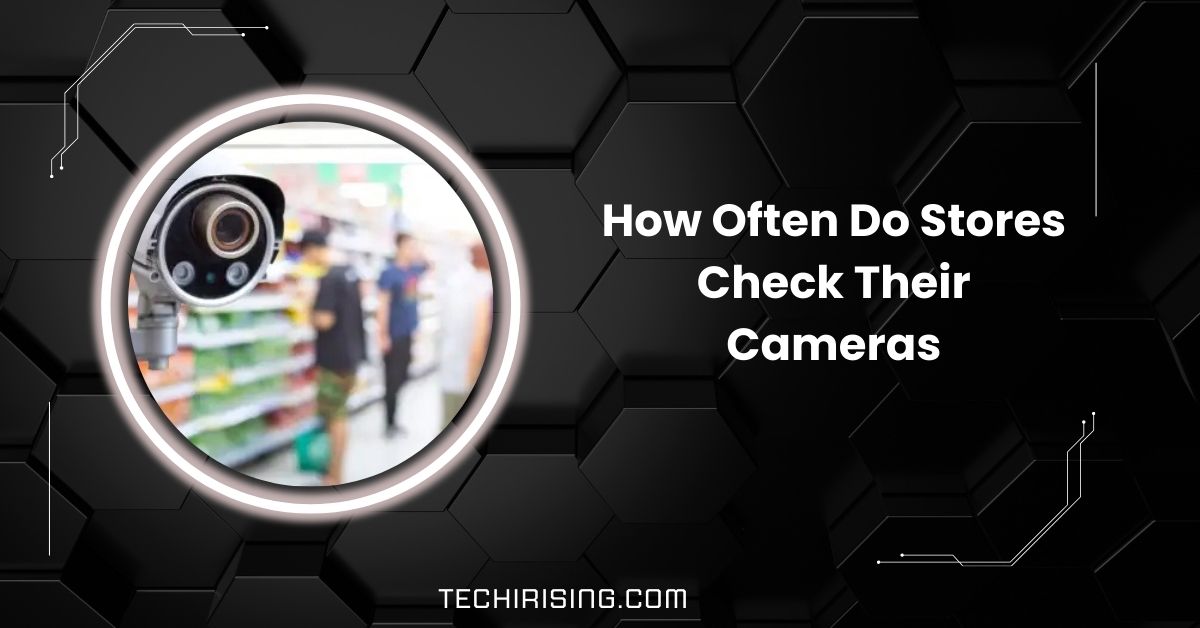If you’re looking for a smart, simple way to monitor your home, Blink cameras could be a great choice.
No, Blink cameras do not support 24/7 recording. They are designed to record only when motion is detected, conserving battery life and storage. Continuous recording would quickly deplete battery power and require substantial storage space.
In this article, we’ll explore how Blink cameras work, their storage options, and whether they can record 24/7.
What Are Blink Cameras?
Blink cameras are simple and affordable home security devices. They help you monitor your home by recording video when motion is detected.
Most models are wireless and battery-powered, making them easy to set up. Blink cameras are designed to be energy-efficient and provide homeowners peace of mind.
1. Types of Blink Cameras Available
Blink offers a variety of cameras to suit different needs:
- Blink Outdoor: Weatherproof and perfect for monitoring outside your home.
- Blink Indoor: Ideal for keeping an eye on indoor spaces.
- Blink Mini: A compact, wired option with features like live view.
- Each is designed to fit specific situations.
How Blink Cameras Work

Blink cameras work by detecting motion through sensors. When movement is noticed, the camera records a short video and sends an alert to your phone. You can watch live footage through the Blink app and manage settings easily.
1. Cloud-Based vs. Local Storage
Blink offers two storage options: cloud-based and local. With cloud storage, videos are saved online through a subscription.
Local storage uses a USB drive connected to the Blink Sync Module for offline storage, making it more affordable without extra fees.
Do Blink Cameras Support 24/7 Recording?
No, Blink cameras do not support 24/7 recording. They only record when motion is detected to save battery life and storage.
Continuous recording would drain the battery too quickly and require much more storage space, which Blink isn’t designed for.
1. Technical Limitations
Blink cameras have limitations like battery life and storage. They are built for short, motion-triggered clips instead of continuous recording.
Constant recording would use too much power and storage, making them less efficient and harder to maintain.
Motion-Activated Recording: The Core Feature
Blink cameras mainly use motion-activated recording. When the camera detects movement, it starts recording a short video.
This feature helps save battery life and storage space. Instead of recording all the time, Blink only captures important moments when something happens, making it efficient and practical for most users.
1. Advantages of Motion-Activated Recording
- Saves Battery Life: Since the camera only records when it detects motion, it doesn’t use power constantly, helping the battery last longer.
- Reduces Storage Needs: Only recording important moments minimizes the amount of footage stored, making it easier to manage.
- Focuses on Relevant Events: Motion-activated recording ensures you capture key events without wasting space on unnecessary footage, like when nothing is happening.
- Less Disruptive: Instead of recording continuously, it only activates when needed, making the system less invasive and more focused on important activities.
- Improved Efficiency: This method keeps the system efficient by reducing excess data, making it quicker to access important clips and improving overall performance.
Must Read: How To Find Your Simplisafe Camera IP: Step-by-Step Guide
Why Blink Cameras Don’t Record Continuously

1. Power Efficiency
Blink cameras are designed to be energy-efficient, primarily using battery power. Continuous recording would drain the battery quickly.
By recording only when motion is detected, Blink cameras preserve battery life, allowing them to last longer without frequent recharges, making them convenient for everyday use and easy to maintain.
2. Storage Limitations
Continuous recording would require a lot of storage space, which Blink cameras can’t provide with their current setup. Instead, they record short clips when motion is detected.
This way, storage space is used efficiently, ensuring you don’t run out of room and only keep the most important video footage.
Comparison with 24/7 Recording Cameras
Unlike Blink cameras, 24/7 recording cameras capture video continuously throughout the day and night. These cameras are ideal for users who need constant surveillance.
However, they consume more power and storage. Blink cameras, however, are more energy-efficient and only record when motion is detected, saving resources.
1. Pros and Cons of Continuous Recording
- Pros: Complete surveillance, no missed moments.
- Cons: Higher energy consumption privacy concerns.
Battery-Powered Blink Cameras and 24/7 Recording
Battery-powered Blink cameras are not designed for 24/7 recording. Continuous recording would drain the battery quickly.
Instead, they only record when motion is detected, saving battery life. This makes them perfect for users who want efficient, low-maintenance surveillance without constant power or frequent recharges.
Blink Mini: An Exception?
The Blink Mini is a wired camera with more flexibility than other Blink models. While it still doesn’t record 24/7 by default, it allows live view and extended recording sessions. This makes it a good option for users needing continuous monitoring without relying on battery power.
Cloud Storage and Local Storage Options
1. Cloud Storage Plans
Blink’s cloud storage plans allow you to store video clips online. You can choose different plans based on how much storage you need. The subscription helps keep your footage safe and easily accessible through the Blink app.
2. Local Storage
Blink cameras save videos with local storage to a USB drive connected to the Blink Sync Module. This option doesn’t require a subscription, making it more affordable. It’s a great choice for those who prefer offline storage.
Must Read: Do Doctors Offices Have Cameras: The Facts You Should Know
Real-World Scenarios: Do You Really Need 24/7 Recording?
In most cases, 24/7 recording isn’t necessary. Blink cameras are designed to capture motion-triggered events, which is usually enough for home security.
Continuous recording can be expensive and use too much storage, making motion-activated recording more practical.
How to Maximize Your Blink Camera’s Recording Features
Adjust the motion sensitivity to avoid unnecessary alerts to get the most out of your Blink camera. Set up activity zones to focus on key areas, like doors or windows. These changes help you capture important moments while saving battery and storage.
Alternatives for 24/7 Recording Needs

- Arlo Pro: Offers continuous video recording and high-definition video quality.
- Nest Cam: Provides 24/7 recording with cloud storage and AI-powered alerts.
- Ring Security Cameras: Supports continuous recording with optional subscription plans.
- Wyze Cam: Offers affordable cameras with constant recording when plugged in.
- Eufy Security Cameras: Provides local storage options and 24/7 recording capabilities.
Privacy Concerns with Continuous Recording
Continuous recording can raise privacy issues, as it captures everything happening in and around your home. This could lead to concerns about storing sensitive data or unintentional recordings. Securing your footage and ensuring only trusted people have access is important.
Features of Blink Cameras
- Motion Detection: Records video only when motion is detected, saving battery and storage.
- Wireless Design: Easy to install without wires or professional help.
- HD Video: Provides clear, high-definition video for better monitoring.
- Two-Way Audio: Lets you listen and speak through the camera using the Blink app.
- Flexible Storage: Offers both cloud and local storage options for video footage.
How Long Do Blink Cameras Record 24/7?
Blink cameras do not record 24/7. They are designed to record only when motion is detected. The clips usually last for 5-60 seconds depending on settings, and they stop once there’s no movement in the area.
What Cameras Record 24/7?
Cameras like Arlo Pro, Nest Cam, and Ring can record 24/7. These models are designed for continuous video recording and require a power source, such as being plugged in, and sometimes a subscription for cloud storage or local storage options.
How To Make Blink Camera Record All The Time
Blink cameras are not built for continuous recording. However, you can set the camera to record longer clips by adjusting motion detection sensitivity or using the live view feature, but true 24/7 recording isn’t possible without extra equipment.
Does Blink Camera Record Without Subscription?
Yes, Blink cameras record without a subscription. You can store video clips locally on a USB drive connected to the Blink Sync Module. You won’t have cloud storage without a subscription, but local storage is still an option.
Does Blink Record When Disarmed?
No, Blink cameras do not record when the system is disarmed. When disarmed, the camera won’t detect motion or record. You must arm the system to start recording when motion is detected in its field of view.
Read More: Are Police Dash Cameras Always On – Truth Revealed – 2024!
Do Ring Cameras Record 24/7?
Yes, Ring cameras can be recorded 24/7 with a subscription plan. With continuous video recording enabled, Ring records all the time, but this requires a Ring Protect Plan with a plan; ring cameras record when motion is detected.
Continuous Recording Security Camera
Continuous recording security cameras, like Nest Cam and Arlo, provide 24/7 footage. These cameras are plugged in and use either cloud or local storage to save videos continuously. They are ideal for users who need constant surveillance without missing any action.
How to set my Blink to record 24/7
Blink cameras cannot be set for 24/7 recording. They are designed to record only when motion is detected. You can extend recording time by adjusting settings, but continuous recording is not supported by default.
My Blink camera does not record at night.
If your Blink camera doesn’t record at night, it could be due to low motion sensitivity or poor lighting. Ensure the camera is properly positioned, check the motion detection settings, or use infrared night vision for better visibility.
Blink only has video recording if motion detected.

Blink cameras are designed to record only when motion is detected. This feature helps save battery life and storage space. If there’s no movement, the camera won’t record, making it efficient for everyday use.
Blink Mini Cameras turns off overnight. Why??
Blink Mini cameras may turn off overnight if they are set to disarm during certain times. Check the camera settings to ensure it’s properly armed and set to detect motion at night for continuous monitoring.
Can Blink mini always recording?
No, Blink Mini doesn’t record continuously. It only records when motion is detected or when you view the live feed. To record more often, you’d need to trigger the camera manually or adjust settings for longer clips.
FAQs
1. Can you make Blink cameras record all the time?
No, Blink cameras are designed to record only when motion is detected to conserve battery life and storage.
2. Can I watch my Blink camera continuously?
While Blink cameras don’t support continuous recording, you can view a live feed anytime through the Blink app.
3. How long do Blink cameras store footage?
With a Blink Subscription Plan, your video clips are stored in the cloud for up to 60 days.
4. Do Blink cameras record when not armed?
Blink cameras only record when armed and motion is detected. When disarmed, they do not record.
5. Why does my Blink camera not always record?
If your Blink camera isn’t recording consistently, it might be due to low motion sensitivity settings, insufficient lighting, or connectivity issues.
6. Why does Blink camera record every hour?
Blink cameras are designed to record when motion is detected. If it’s recording every hour, check your motion detection settings or consider adjusting the sensitivity.
7. Do Blink cameras work without WiFi?
No, Blink cameras require a WiFi connection to function properly, as they rely on internet access for live streaming and cloud storage.
8. Continuous recording to a local or network device?
Blink cameras do not support continuous recording to local or network devices. They are designed for motion-activated recording and cloud storage.
9. Are Blink cameras worth it compared to other brands?
Absolutely! Blink cameras offer great value for users prioritizing simplicity, affordability, and energy efficiency.
10. Does this camera record 24/7? If so, how long does it store the video before purge?
No, Blink cameras do not record 24/7. They record when motion is detected and store clips in the cloud for up to 60 days with a subscription plan.
Conclusion
In conclusion, Blink cameras are efficient and affordable, offering motion-activated recording rather than continuous surveillance. While they don’t support 24/7 recording, their energy-saving design and cloud or local storage options make them ideal for most home security needs.