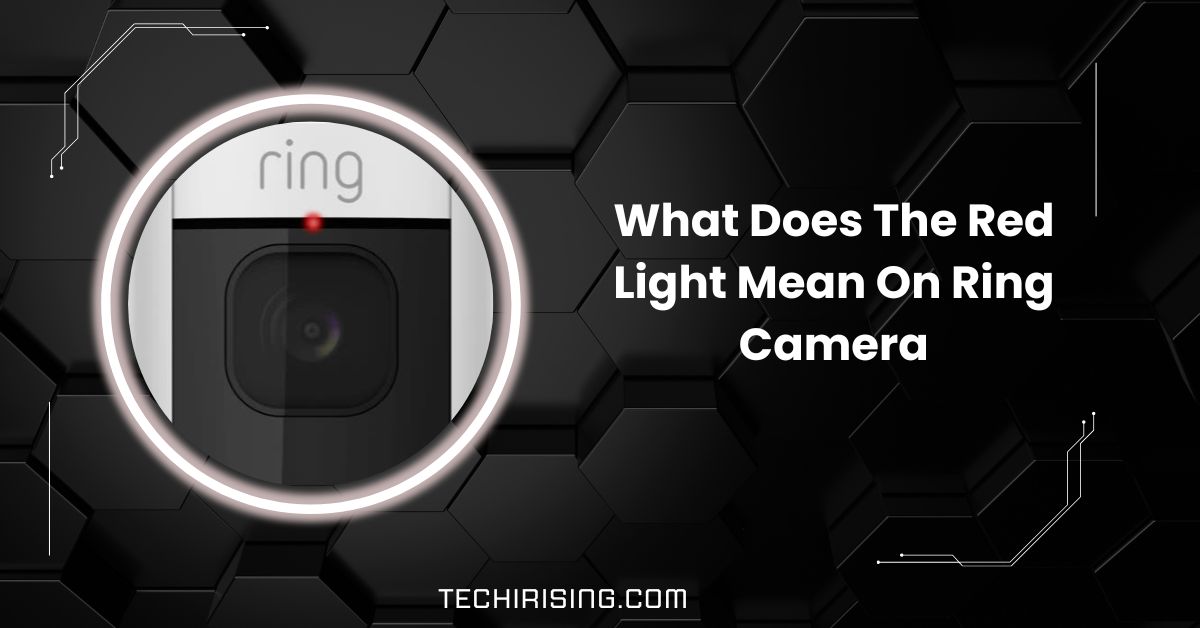You might wonder what it means if you notice a red light on your Ring camera. Don’t worry—you’re not alone!
The red light on your Ring camera typically means a low battery, a power or connectivity issue, or a firmware update is needed. It may also indicate a failed setup or compatibility problem.
In this article, we’ll explain the reasons behind the red light and offer helpful troubleshooting tips to keep everything running smoothly.
Understanding the Ring Camera Light System
The Ring camera uses light indicators to keep you updated on its status. Think of it as a way the device communicates with you without needing words.
These lights tell you if the camera is working fine, connecting to Wi-Fi, recording, or even facing an issue. It’s a quick and easy way to know what’s happening without checking the app every time.
1. Why Do Ring Cameras Use Light Indicators?

Light indicators are like traffic signals for your Ring camera. They give you a heads-up about what the device is doing. Is it recording? Is there a problem? The lights help you figure it out fast. Instead of guessing or worrying, you can glance at the camera to understand its current status.
2. Common Colors and Their Meanings
Ring cameras use different light colors for different purposes. For example:
- Green Light means your internet connection is strong.
- Blue Light shows the camera is recording or someone’s using it.
- Red Light can mean night vision is on or there’s an issue.
- Each color has a clear meaning, making it easy to stay informed.
What Does the Red Light Indicate on a Ring Camera?
1. Red Light During Setup Mode
A red light may appear when you’re setting up your Ring camera. This usually means the camera is trying to connect to your Wi-Fi or complete the setup process.
It’s a normal part of getting your device up and running. If it stays red too long, you might need to check your Wi-Fi or restart the setup.
2. Red Light During Night Vision Activation
The red light often shows up when night vision is on. This happens because the camera uses infrared LEDs to see in the dark. It’s a normal feature, so there’s nothing to worry about. The red light means your camera is ready to capture clear footage, even when it’s pitch black outside.
Also Read: Does Turning Off Wifi Disable Ring Camera: Complete Guide!
3. Red Light as an Error Indicator
Sometimes, the red light means there’s a problem with your camera. It could be a weak Wi-Fi signal, outdated software, or a hardware issue.
If the red light doesn’t go away, check your internet connection, update the firmware, or try resetting the camera. These steps usually solve the issue quickly.
4. Red Light in Privacy Mode
The red light might indicate that the camera isn’t recording when privacy mode is turned on. This helpful feature lets you know your privacy settings are active.
It’s nothing to worry about—just a way for the camera to show that it’s respecting your settings and not capturing video.
Common Reasons for the Red Light on Ring Cameras
- Setup Failures: During the initial setup, if the camera fails to connect to the Wi-Fi network due to an incorrect password or other connectivity issues, it may flash a red light.
- Low Battery: For battery-powered Ring cameras, a red light can indicate that the battery level is critically low and needs recharging.
- Night Vision Activation: In low-light conditions, the camera’s infrared night vision may activate, causing a red glow. This is a normal function that enhances video capture in darkness.
- Firmware Updates: The camera may display a red light indicating the ongoing update process during firmware updates. Not interrupting this process is important to ensure the device updates correctly.
- Connectivity Issues: A flashing red light can signal problems with the Wi-Fi connection, such as weak signal strength or network interference. Ensuring a stable internet connection is vital for the camera’s performance.
Troubleshooting Issues Related to the Red Light
1. Checking the Camera’s Connection
A red light might appear if your Ring camera can’t connect to Wi-Fi. To fix this, make sure your internet connection is strong and stable.
You can try moving your camera closer to the router or restarting your modem. If the camera still can’t connect, re-enter your Wi-Fi details in the Ring app.
2. Ensuring Firmware is Updated

Sometimes, a red light shows up if the camera’s software needs an update. Keeping your Ring camera’s firmware up-to-date helps it work properly.
Check the Ring app for any available updates. If there’s one, install it, and the red light should disappear. Regular updates fix bugs and improve the camera’s performance.
3. Resetting the Ring Camera
If the red light doesn’t go away, resetting the camera can help. To reset, press and hold the reset button on the back of the camera for about 20 seconds. This will return the camera to its default settings. After that, you can set it up again and see if the red light is gone.
How to Prevent Red Light Errors in the Future
1. Regular Maintenance
It’s important to take care of your Ring camera to prevent red light issues. Clean the lens often to keep it clear from dust or dirt.
Check for any loose wires or parts. Regular maintenance ensures the camera works well, avoiding unnecessary issues that can cause the red light to appear.
2. Understanding Camera Settings
Familiarizing yourself with your Ring camera’s settings can help prevent problems. You can adjust features like privacy mode and night vision, which may cause the red light to appear.
By knowing what each setting does, you’ll avoid confusion and ensure the camera works as expected without triggering any unwanted alerts or lights.
3. Monitoring Power Supply
A weak or fluctuating power supply can cause a red light to appear. Make sure your Ring camera is plugged in securely and getting enough power.
If it’s battery-operated, check the battery level often. Monitoring the power supply can prevent power-related errors and avoid seeing the red light.
Must Read: How Long Does Dash Cam Footage Last: A Complete Guide!
Red Light on Ring Doorbell: Troubleshooting Tips
1. Doorbell Not Syncing
If your Ring Doorbell isn’t syncing, it may be due to a connection issue. Start by resetting your device. To do this, hold down the setup button for about 15 seconds.
After resetting, follow the setup process again using the Ring app. Make sure your Wi-Fi signal is stable to avoid syncing problems. This should help get everything working smoothly again.
2. Camera Not Connecting to Wi-Fi
When your Ring camera isn’t connecting to Wi-Fi, check if your Wi-Fi network works. If the signal is weak, the camera may struggle to connect.
Try moving your camera closer to the router or restarting the router. If the problem continues, go into the Ring app and reconfigure the Wi-Fi settings. Sometimes, a reset can also fix this issue.
Red Light on Ring Spotlight Camera: What It Means
1. Spotlight Camera vs. Ring Camera Differences
Ring Spotlight Cameras have extra features like built-in lights to help you see at night. In contrast, regular Ring Cameras focus mainly on video recording and motion detection.
Spotlight cameras are designed to provide more light in dark areas, making them ideal for outdoor use. Both cameras can be controlled through the Ring app, but spotlight models offer more advanced lighting features.
2. Spotlight Camera Specific Troubleshooting

If your Ring Spotlight Camera shows a red light, check the power source. Ensure the battery is charged or the wiring is secure if it’s hardwired.
Check the Wi-Fi signal strength; weak connections can cause issues. If the light stays red, reset the camera using the Ring app and see if it helps. If not, contact Ring support for assistance.
Ring Camera Red Light during Live View
1. Live View Feature Overview
The Live View feature on Ring cameras lets you watch real-time video from your camera through the Ring app. It helps monitor your home, especially when you’re not around.
You can see who’s at your door or check for motion events. It requires a stable internet connection to work smoothly.
2. What a Red Light During Live View Means
A red light during Live View means there might be a problem with the camera’s connection. It could be a weak Wi-Fi signal or too much interference.
Make sure your Wi-Fi connection is strong and stable. If the red light stays on, try restarting the camera or adjusting settings.
Read More: Do Dashcams Record Audio – Features and Benefits Explained!
Red Light on Ring Camera During Motion Detection
When motion is detected, your Ring camera may show a red light as part of its recording process.
1. Motion Detection Overview
Motion detection allows your Ring camera to detect movement and start recording automatically. This feature is useful for monitoring areas like doorways or yards.
When motion is detected, the camera sends an alert to your phone. You can adjust sensitivity settings to reduce false alerts or improve detection accuracy.
2. Red Light during Motion Detection
When the Ring camera detects motion, a red light may appear as a sign that it’s recording. This is normal and shows that the camera is working.
However, if the red light stays on without any motion, check the motion sensitivity settings in the app or restart the camera to fix it.
Does The Red Light On Ring Camera Mean Someone Is Watching?
No, the red light on your Ring camera doesn’t mean someone is watching. It usually indicates that the camera is in use, either recording or updating. It can also appear if there are connection or power issues. It’s not related to someone viewing the camera.
What Does 2 Red Lights On Ring Camera Mean?
Two red lights on your Ring camera usually indicate a power issue or a problem with the camera’s connection.
It might mean the battery is low or the camera cannot connect to Wi-Fi. Check the power source and ensure the Wi-Fi signal is strong.
What Does The Red Light Mean On Ring Camera Wired?
A red light on a wired Ring camera may signal a power issue or connection problem. It could indicate that the camera isn’t getting enough power or a faulty Wi-Fi connection. Make sure the wiring is secure, and check the network settings.
What Does The Red Light Mean On Ring Camera Doorbell?

A red light on your Ring doorbell typically means the device has a problem. It could indicate a low battery, a weak Wi-Fi connection, or a firmware update. Check the power and Wi-Fi, and update the status to identify and fix the issue.
Ring Camera Red Light, Blue Light
A red light on your Ring camera generally signals an issue, like a low battery or connection problems. A blue light, however, means the camera is working correctly.
It can appear during setup or when actively recording or streaming video. Both lights provide important status updates.
Read It: Can I Put Cameras In My House During A Divorce – Guidance!
What Do 4 Red Lights On Ring Doorbell Mean?
Four red lights on your Ring doorbell typically indicate a serious issue, such as a failed firmware update or a problem with the device’s hardware. If the issue persists after troubleshooting, you may need to reset the doorbell or contact Ring support.
How To Turn Off Red Lights On Ring Doorbell
You cannot completely turn off the red lights on a Ring doorbell, as they indicate the camera’s status. However, you can reduce their visibility by adjusting the settings in the app or during setup. If the red light is an issue, check for errors.
Is the Red Light Always a Sign of a Problem?
No, the red light isn’t always bad. Sometimes, it’s completely normal, like when night vision turns on or during updates. It’s important to check what the camera is doing so you can tell the difference between normal and potential issues.
Red Light on During Night Vision Mode
When it’s dark, the red light shows your Ring camera’s night vision is working. This helps the camera see clearly in low light. It’s normal and nothing to worry about—it’s just the infrared lights doing their job for better video quality.
What to Do When the Red Light Flashes?
A flashing red light often means a setup or connection problem. First, check your Wi-Fi signal and ensure it’s stable. Restart the camera, check for updates, or do a factory reset. If nothing works, contacting Ring support is a good idea.
Battery-Powered Ring Cameras and Red Light Indicators
If your battery-powered Ring camera shows a red light, the battery might be low. Charge it fully to fix this. Check for updates or reset the device if the light stays on after charging. A working battery keeps your camera running smoothly.
FAQs
1. Why is the red light on my Ring camera?
The red light on your Ring camera usually means it’s recording, updating, or has a connection or power issue.
2. Does the red light on the camera mean someone is watching?
No, the red light indicates the camera is in use, recording, or updating, not that someone is watching.
3. How can you tell if someone is watching on a Ring camera?
If someone is watching, you’ll get a notification in the Ring app or see the live view icon active.
4. What does a red dot on a Ring camera mean?
A red dot on your Ring camera often means the camera is recording or processing something, such as motion detection.
5. What do red lights on Ring mean?
Red lights on Ring cameras usually indicate issues like low battery, connection problems, or active recording or updating.
Conclusion
In conclusion, a red light on your Ring camera usually signals an issue or activity, like low battery, connection problems, or active recording. By understanding its meaning and following troubleshooting steps, you can quickly resolve most issues and keep your camera running smoothly.