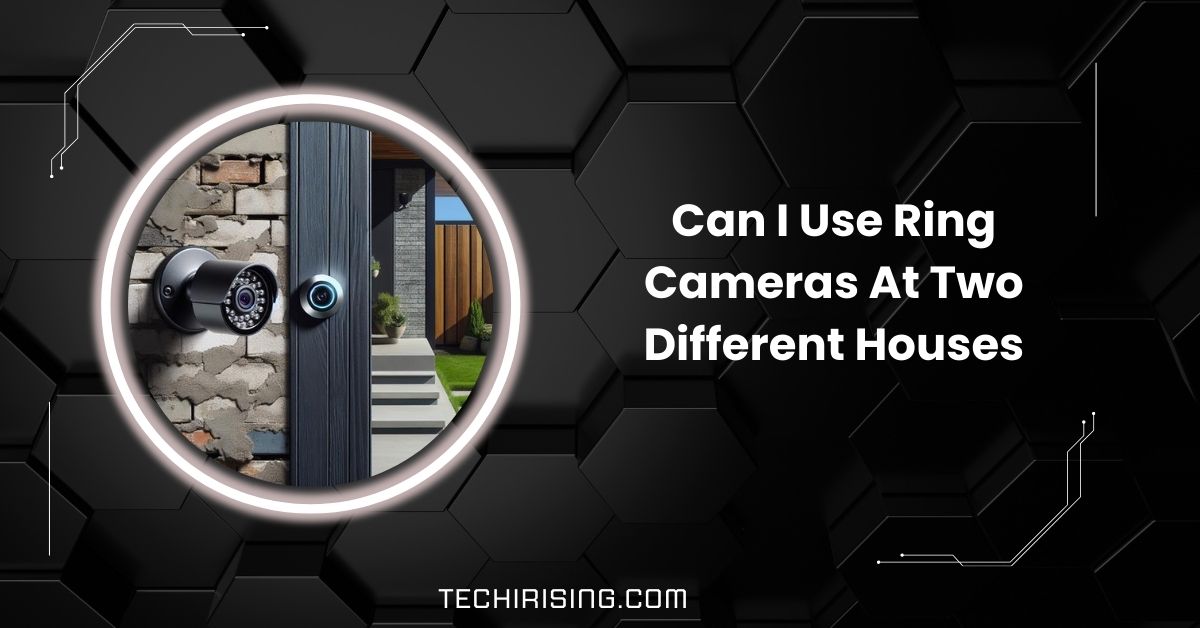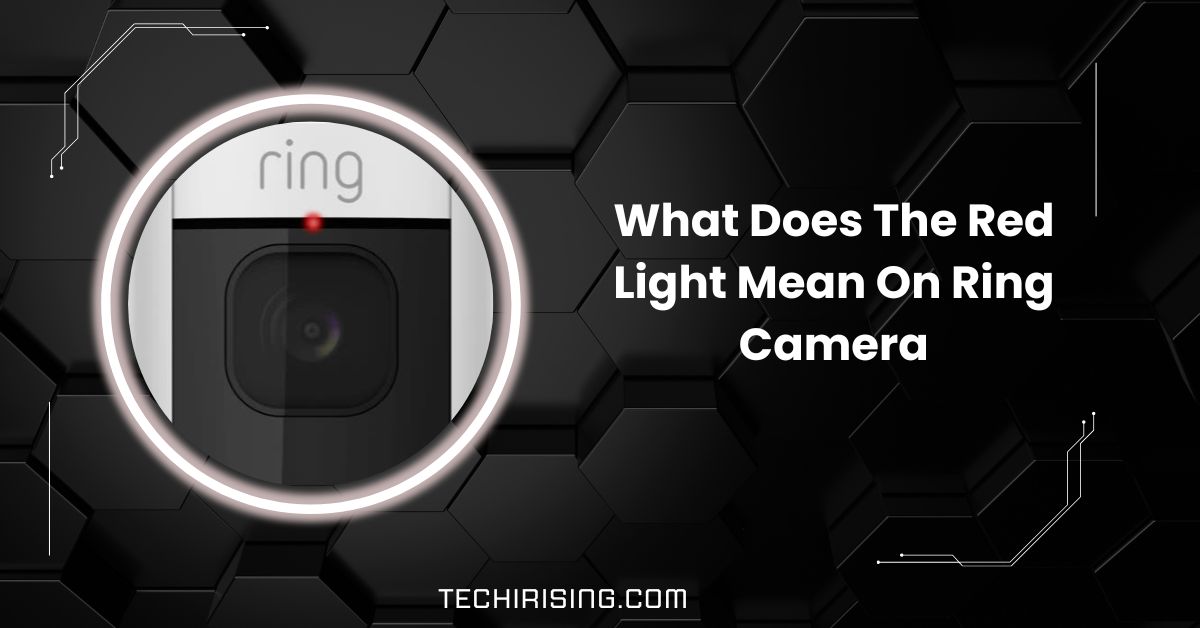If you own multiple properties, you might wonder if you can use Ring cameras to monitor all of them from one account.
Yes, you can use Ring cameras at two different houses. All your cameras can be managed under one account, making monitoring multiple properties easy and enhancing your security efficiently.
Let’s explore how you can set up and manage Ring cameras across multiple houses!
Setting Up Ring Cameras at Multiple Houses!
Setting up Ring cameras at two houses is easy! First, install the cameras at each location and connect them to the local Wi-Fi networks.
Open the Ring app, add both houses as separate locations, and name them (e.g., “Main Home” and “Vacation Home”).
Now, you can manage each property in one app. Switching between houses is simple, ensuring security wherever you are.
1. Managing Notifications and Alerts:
You don’t need to worry about being flooded with alerts! The Ring app allows you to customize notifications for each house.
Set up instant and time-specific alerts for your primary home for the second property. You can also share access with family members, so they receive alerts. This way, you’ll always know what’s happening without feeling overwhelmed.
2. Internet and Power Requirements:

Strong internet and steady power are essential for Ring cameras to work perfectly. Ensure both houses have a stable Wi-Fi connection to stream live video and send notifications.
For power, check that cameras are either appropriately wired or their batteries are charged. Your cameras will keep both properties secure 24/7 with reliable internet and power.
3. Monitoring Two Houses from One App:
The Ring app makes monitoring multiple houses a breeze! You can view live footage, watch recorded clips, and adjust settings for both properties from one account.
With just a few taps, you can switch between homes, check on family members, or ensure everything is secure. It’s a simple way to keep an eye on what matters most, no matter where you are.
4. Subscription Plans for Multiple Houses:
Ring’s subscription plans offer great options for multiple houses. Each property needs a plan, but you can manage them all in one app.
The Ring Protect Plan covers all cameras at a single location and offers video storage and monitoring features.
Choose plans based on your needs, ensuring complete coverage for both homes without breaking the bank.
Can I use my Ring account at two different houses?
Yes, you can use one Ring account for two houses! Add each house as a separate location in the Ring app. This way, you can easily switch between homes, view cameras, and manage settings, all from a single account. It’s a convenient way to keep both properties secure.
You Should Know: Can I Put Cameras In My House During A Divorce – Guidance!
How do I add a second home to my Ring account?
Adding a second home is simple. Open the Ring app, go to Settings, and select Add a Location. Follow the setup instructions to create a new location for the second house. Give it a name you’ll remember, like “Vacation Home,” and you’re ready to manage multiple houses easily!
Can a Ring camera be on two different accounts?
No, a Ring camera can only be linked to one account. If you want to use it with another account, remove it from the first and set it up on the second. Sharing access is a better option for multiple users.
Can you have 2 Ring doorbells with 2 different locations?
Yes, you can have two Ring doorbells at different locations! Set up each doorbell with its local Wi-Fi and add both as separate locations in the Ring app. You can switch between homes easily and manage security for both properties from one account.
Can I use Ring devices on two different properties?
Yes, Ring devices work perfectly on two different properties. Each device connects to its local Wi-Fi, and you can manage everything from one app. Add each property as a location in the app, and you can monitor and control all devices conveniently.
Can I have two Ring accounts on the same app?
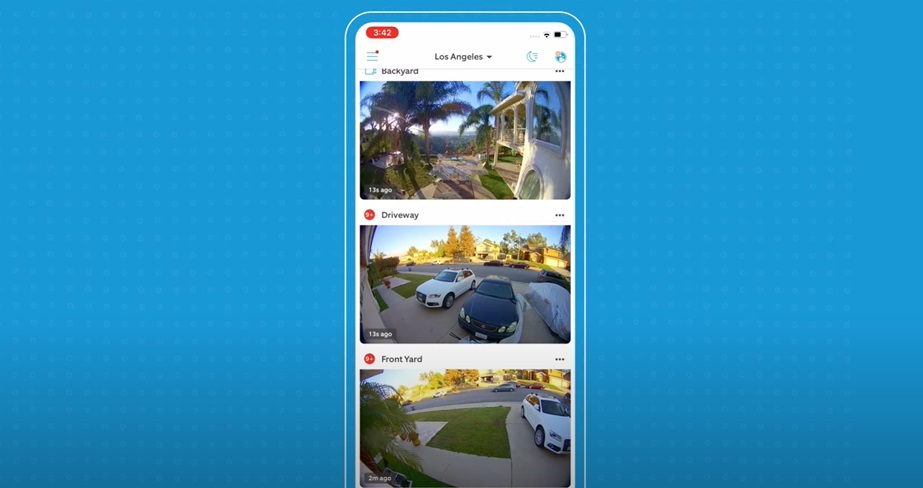
No, the Ring app only supports one account at a time. However, you can manage multiple locations under one account. You can log out and switch accounts if needed, but working all properties from a single account is much easier.
How do I add a second location to my Ring account?
To add a second location, open the Ring app, go to Settings, and select Add a Location. Follow the prompts to set up the new property. Once added, you can switch between locations anytime and manage them from your account.
Can I have Ring cameras at two different addresses?
Yes, you can have Ring cameras at two different addresses. Install and connect each camera to its local Wi-Fi. Add both locations in the Ring app, and you can monitor and manage all cameras seamlessly, even if they’re miles apart.
Must Read: Can I Put A Camera On A Utility Pole – All You Need To Know
How many Ring cameras can you have on one subscription?
With the Ring Protect Plus plan, you can have unlimited cameras at one location under a single subscription. You’ll need separate plans for each property if you have cameras at different locations. This setup helps you manage your cameras efficiently while keeping costs reasonable.
Do all Ring devices have to be on the same network?
No, Ring devices don’t need to be on the same Wi-Fi network. Each device connects to the local network where it’s installed. You can manage all your Ring devices, even on different networks, through the same Ring app.
Ring subscription two houses:
Each house will need its own Ring Protect subscription plan. Add both locations in the Ring app, and you can manage subscriptions for all cameras. This way, you’ll have complete coverage and access to features like video storage for both homes.
Can I have two separate Ring accounts?
Yes, you can have two Ring accounts, but you’ll need to log in and out of the app to switch between them. To simplify management, using one account and adding multiple locations within the Ring app is better.
Can I move my Ring camera to another house?
Yes, you can move your Ring camera to another house. Uninstall the camera, set it up at the new location, and update the Wi-Fi and location settings in the Ring app. Your camera will be ready to monitor its new home.
How do I customize notifications for each Ring Doorbell?
In the Ring app, select your doorbell under Devices, go to Device Settings, and then Notification Settings. You can adjust alerts for motion, doorbell rings, or specific time frames. This allows you to tailor notifications to your needs for each location.
Can You Set Up Two Ring Doorbells in Different Locations?
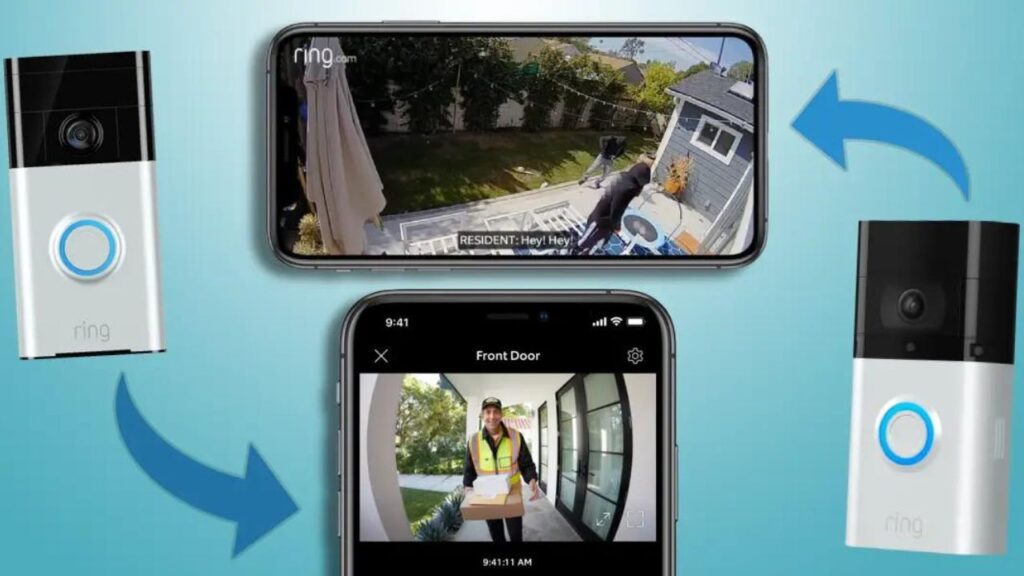
Yes, setting up two Ring doorbells in different locations is simple. Install each doorbell, connect it to its local Wi-Fi, and add the locations in the app. You’ll be able to view and manage both from a single account.
Do All Ring Devices Have To Be On The Same Network?
No, Ring devices can be on different networks. Each device connects to the Wi-Fi where it’s installed. You can manage all your Ring devices in the app, even at separate locations or on different networks.
Can You Have Two Ring Doorbells at Different Locations?
Yes, you can set up two Ring doorbells at different locations. Add each as a separate location in the Ring app. You can switch between them quickly and monitor both properties from the same account.
Two Addresses, One Ring Account
Yes, you can manage two addresses with one Ring account. Add each property as a separate location in the app. This makes it easy to view cameras, receive alerts, and adjust settings for both homes, no matter how far apart.
Cameras In 2 Locations On One Account
You can have cameras in two locations under one Ring account. Add each area in the app to monitor both places seamlessly. It’s a convenient way to monitor your properties from anywhere.
Discover Now: Agilios Ptp50 Camera Head: Features, Benefits & Performance
Multiple Devices At 2 Locations On One Plan?
If your Ring devices are in two locations, each will need its subscription plan. You can still manage all devices under one account, making controlling security across multiple properties easy.
Can I Move My Ring Camera To A Different Location
Yes, you can move your Ring camera to a new location. Uninstall the device, set it up at the new place, and update the Wi-Fi and location details in the app. Your camera will be ready to secure its new spot!
How Many Ring Devices Can You Have On One Account
You can have an unlimited number of Ring devices on one account. Whether they’re doorbells, cameras, or alarms, add them all in the app. For different locations, set up separate locations to keep everything organized.
Can You Have One Ring Account For Two Houses
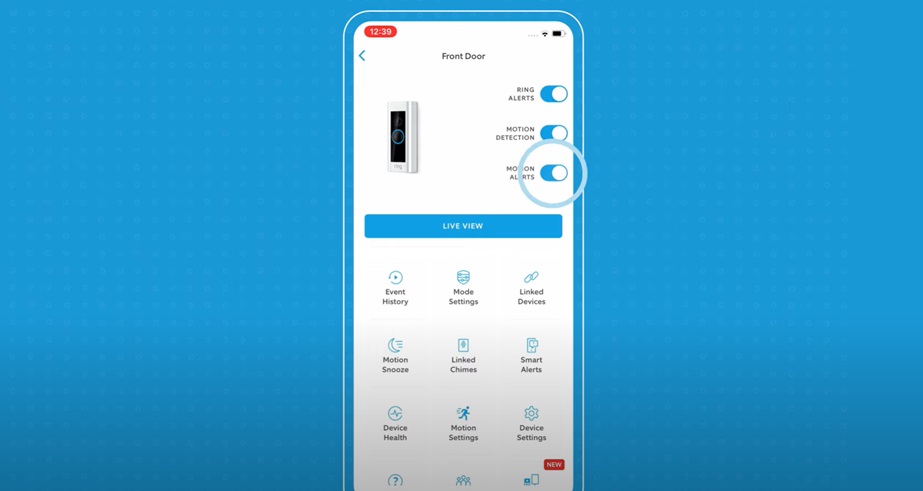
Yes, one Ring account works for two houses. Add both properties as separate locations in the app. This setup lets you easily monitor and manage each home’s cameras, alarms, and more.
2 Ring Alarm Systems In Different Locations With One Protect Plus Plan
No, each Ring Alarm system at a different location needs its own Protect Plus plan. While you can manage multiple alarms under one account, subscription plans are separate for each area to ensure comprehensive coverage.
FAQs
1. Can a Ring camera be on two different accounts?
No, a Ring camera can only be linked to one account. To switch accounts, you’ll need to remove it from the current account.
2. Can I have two Ring doorbells at different houses?
Yes, you can have two Ring doorbells at different houses. Add each house as a separate location in the Ring app for easy management.
3. How do I set my Ring camera to a different address?
To set your Ring camera to a new address, update the location in the app under Settings. Make sure the camera connects to the latest Wi-Fi.
4. Can a Ring camera be connected to two phones?
Yes, you can connect a Ring camera to two phones by adding shared users in the app. Both users can access the camera and receive notifications.
5. Do you have to pay Ring subscription for each device?
No, a single Ring Protect plan covers all devices at one location. For devices at multiple locations, separate subscription plans are required.
6. Can I take my Ring camera on vacation?
Yes, you can take your Ring camera on vacation. Just set it up at your destination, connect to Wi-Fi, and update the location in the app.
7. Can 2 people use the same Ring app?
Yes, two people can use the same Ring app by adding one as a shared user. Both can view live footage and receive alerts.
8. How many Ring cameras can you have on one app?
You can add as many Ring cameras as you want to one app. Manage them all under one account, even at multiple locations.
Conclusion
In conclusion, Ring cameras are perfect for monitoring multiple properties from one account. With easy setup, customizable alerts, and flexible subscription plans, you can easily keep both homes secure. Enjoy convenient, comprehensive protection for all your properties!