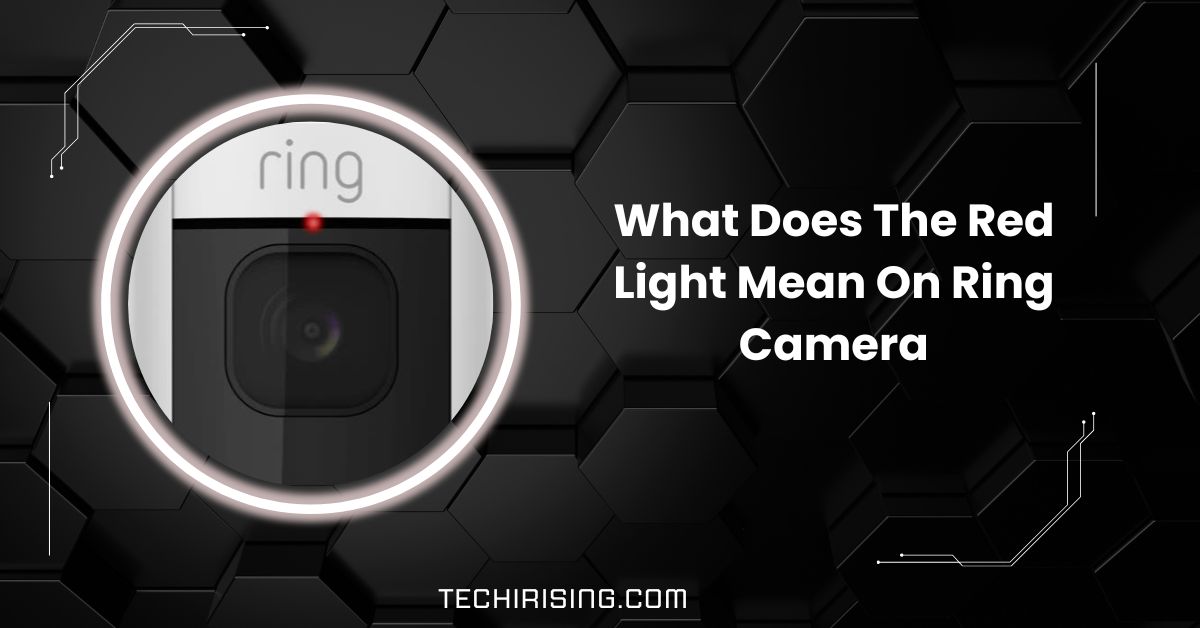Ring cameras have become a popular choice for home security, offering video monitoring and the ability to record audio.
Yes, Ring cameras have audio capabilities, allowing them to record sound up to 30 feet. You can turn audio recording on or off. Ring cameras capture audio during specific events, not continuously, and offer noise cancellation features.
From privacy concerns to legal considerations, this guide will walk you through everything you need to know about Ring cameras and their audio features, helping you make informed decisions about using this technology for your security needs.
Do Ring Cameras Record Audio?
Yes, Ring cameras can record audio. They use built-in microphones to capture sound and video, giving you a clearer understanding of what’s happening around your property.
You can turn this feature on or off through the Ring app, so you stay in control of your privacy and security needs.
1. Two-Way Audio Feature:

Ring cameras have a two-way audio feature, which means you can talk to and hear people near the camera.
This is great for greeting visitors, guiding delivery drivers, or scaring off intruders. All you need is the Ring app on your phone to use this feature, making communication simple and convenient.
2. Privacy Concerns and Audio Recording:
Audio recording on Ring cameras can raise privacy concerns, especially if neighbors or visitors feel uncomfortable.
Thankfully, Ring allows you to turn off the app’s audio feature. This way, you can enjoy security without recording unwanted conversations, making it a thoughtful option for privacy-conscious users.
Legal Considerations for Audio Recording!
When using Ring cameras, knowing the laws about recording audio in your area is important. In some places, recording conversations without consent is illegal.
Ring allows users to turn off audio recording if needed, helping you stay on the right side of the law. Always check local regulations to ensure your camera is used responsibly and respects the privacy of others.
Read Also: Blink Sync Module 3 Local Storage: Which Is Better for You?
How to Enable or Disable Audio on Ring Cameras!
- Open the Ring App: Launch the app on your smartphone or tablet.
- Select Your Camera: Choose the Ring camera you want to adjust from the dashboard.
- Access Settings: Tap the gear icon to open the device settings.
- Find Audio Settings: Scroll down and select “Audio Settings.”
- Enable or Disable Audio: Toggle the “Audio Streaming and Recording” switch on or off as needed.
- Save Changes: Exit the menu; your settings will automatically be updated.
- Test the Settings: Use the live view to confirm the audio settings work as expected.
1. Practical Uses for Audio on Ring Cameras:
The audio feature on Ring cameras adds value to home security. You can hear suspicious sounds, talk to visitors, or even warn intruders they’re being watched. It’s also handy for guiding delivery drivers or checking in on loved ones. Audio makes Ring cameras more interactive, helping you stay connected and secure, even when you’re not home.
2. Compatibility with Other Ring Devices:
Ring cameras work seamlessly with other Ring devices like doorbells and alarms. For example, when your camera detects motion, it can trigger a Ring alarm or start recording on other connected devices. This creates a fully integrated home security system that protects you from all angles, giving you more peace of mind.
Do all Ring cameras have audio?
No, not all Ring cameras have audio. Most modern Ring cameras have built-in microphones for audio recording and two-way talk, but some older or basic models may need this feature. Always check the specifications before purchasing to ensure your camera includes audio capabilities.
Do Ring cameras have sound?
Yes, most Ring cameras have sound capabilities. They come with microphones and speakers, enabling you to listen to what’s happening and even talk to people through the camera. This makes monitoring and interacting with your property much easier and more effective.
Do Ring doorbells record sound?
Yes, Ring doorbells can record sound. Their microphones capture audio and video, letting you hear visitors and communicate directly through the app. It’s a helpful feature for added security and convenience.
Do Ring cameras record audio?

Yes, Ring cameras record audio. They use built-in microphones to capture sound when motion is detected or during live view. This feature adds another layer of security, allowing you to hear what’s happening around your property in real-time or on recordings.
Does a Ring camera record audio all the time?
No, Ring cameras don’t record audio constantly. They only capture audio when motion is detected or during live view. This ensures your camera isn’t recording unnecessarily, saving storage and respecting privacy when nothing important happens.
Read Also: Can You Report Reckless Driving With Dash Cam: Yes Or No?
Does a Ring camera pick up audio all the time?
No, Ring cameras only pick up audio during active recording sessions, such as when motion is detected or live view is accessed. This selective functionality ensures the device focuses on important moments without constantly monitoring or recording sounds.
Can you hear conversations through Ring?
Yes, you can hear conversations through Ring cameras within their audio range. The microphones capture nearby sounds, allowing you to listen and talk through the two-way audio feature. It’s a great way to stay aware of your surroundings.
Can surveillance cameras have audio?
Yes, many surveillance cameras, including Ring devices, have built-in audio microphones. These cameras can record sounds along with video, providing more context and making them a valuable tool for comprehensive home or business security.
Does Ring have audio?
Yes, Ring devices, including cameras and doorbells, have audio capabilities. They feature microphones and speakers, enabling audio recording and two-way communication. This enhances your ability to monitor, interact, and respond effectively to situations around your property.
How far does Ring pick up audio?
Ring cameras can pick up audio from about 10 to 30 feet away. The range depends on the environment and background noise. While closer sounds are clearer, distant audio might be harder to hear or understand.
Do Ring cameras have microphones?
Yes, Ring cameras have built-in microphones that allow them to record audio. These microphones also enable two-way communication, so you can hear what’s happening around your camera and talk to people near it using the Ring app.
Ring audio recording?
Ring cameras record audio along with video during motion detection or live view. This feature provides added security by capturing important sounds like conversations or unusual noises, helping you stay aware of what’s happening on your property.
Do Ring doorbells record sound all the time?
No, Ring doorbells don’t record sound all the time. They only record audio when motion is detected, someone presses the doorbell, or live view is active. This helps save storage and ensures recordings happen only when needed.
Can Ring cameras hear conversations?

Yes, Ring cameras can hear conversations within their range, usually up to 30 feet. This feature helps you listen to what’s happening near the camera and allows two-way communication with visitors or anyone near your property.
Ring doorbell audio recording legal?
The legality of Ring doorbell audio recording varies by location. In some areas, recording conversations without consent is illegal. Check local laws before enabling audio recording to ensure you use the feature responsibly and within the law.
Must Read: Can You Watch Blink Cameras On Computer – Complete Guide!
Ring camera no audio?
If your Ring camera has no audio, check the settings in the app to ensure audio is enabled. If it’s still not working, try restarting the device or checking for hardware or connectivity issues to fix the problem.
How to turn off audio on Ring camera?
- Open the Ring app on your smartphone or tablet.
- Select the Ring camera you want to adjust.
- Tap the gear icon (Settings) in the top-right corner.
- Scroll down and choose Audio Settings.
- Toggle off the “Audio Streaming and Recording” option.
- Your changes will be saved automatically, and audio will be turned off.
How far does Ring pick up audio?
Ring cameras typically pick up audio from 10 to 30 feet away. The distance depends on background noise, walls, and the environment. Sounds closer to the camera are clearer, while distant sounds may be harder to hear.
How far can a Ring camera hear?
Ring cameras can hear sounds from about 10 to 30 feet. This range can vary based on surroundings; clearer audio is captured from closer distances. Factors like noise or obstacles may affect how well the camera picks up sounds.
Do doorbell cameras record audio?
Yes, most doorbell cameras, including Ring, can record audio. They come with built-in microphones that capture sound alongside video, allowing you to hear and communicate with visitors at your door for better interaction and security.
How do I disable audio on my Ring camera?
To disable audio on your Ring camera, open the Ring app, select your camera, go to “Settings,” then tap “Audio Settings.” Turn off the “Audio Streaming and Recording” option to stop audio from being recorded or streamed.
Do ring cameras have audio on iPhones?
Yes, Ring cameras have audio on iPhones. Using the Ring app, you can hear sounds and communicate with people through the camera. Ensure your audio settings are enabled in the app for this feature to work properly.
Does Ring doorbell record audio inside the house
No, Ring doorbells typically do not record audio inside the house. They are designed to capture sounds outside, near the door unless positioned near an open window or door where indoor sounds could be picked up.
Ring Audio Settings
You can adjust the audio settings for your Ring device through the Ring app. Go to the camera settings, find “Audio Settings,” and choose whether to turn on or off audio recording or streaming based on your preferences.
Audio Recording Risk
Audio recording with Ring cameras may raise privacy concerns. In some places, recording conversations without consent is illegal. Always check local laws and adjust your settings to ensure you comply with legal requirements when recording audio.
Does the ring stick doesn’t record audio?
The Ring Stick Up Cam does have audio recording capabilities. If it’s not recording audio, check your settings in the Ring app to ensure audio is enabled and the microphone is working properly.
Must Read: Lightburn Camera Alternatives – Simple & Effective Choices!
Turning off audio recording for your Ring device

To turn off audio recording, open the Ring app, select your camera, go to “Settings,” tap “Audio Settings,” and disable the “Audio Streaming and Recording” option. This will stop the camera from recording or transmitting audio.
Turning Audio Recording On or Off in the Ring App
In the Ring app, go to the device settings, find “Audio Settings,” and toggle the “Audio Streaming and Recording” option on or off. This allows you to control when your Ring camera records audio, based on your needs.
Can a ring camera record audio and video 90 feet away?
Ring cameras can record video and audio, but clarity decreases with distance. At 90 feet, the audio quality might be grainy or unclear due to environmental factors. Positioning your camera closer for better sound and video quality is best.
Does Ring allow the ability to record audio all the time?
No, Ring does not record audio all the time. Audio is typically recorded only when motion is detected, or you access the live view. You can adjust this setting through the Ring app for more control over recordings.
FAQs
1. Can a Ring camera hear conversations?
Yes, Ring cameras can pick up conversations within their audio range, typically 10-30 feet, depending on the environment.
2. Do Ring cameras record audio all the time?
No, Ring cameras only record audio when motion is detected or when you access the live view in the app.
3. Which Ring cameras have audio?
Most Ring cameras, including the Ring Doorbell and Stick Up Cam, have audio capabilities with microphones for two-way communication.
4. How do I get sound on my Ring camera?
To get sound on your Ring camera, ensure the “Audio Streaming and Recording” feature is turned on in the Ring app settings.
5. Does Ring have listening devices?
No, Ring cameras do not have standalone listening devices. For security purposes, they only record audio when enabled in the app.
6. Can Ring cameras alert you to sound?
Ring cameras don’t directly alert you to sound but can notify you of motion, and audio will be recorded during events.
7. Can Ring indoor cameras hear you?
Yes, Ring indoor cameras can hear sounds within their audio range, typically up to 30 feet, depending on surroundings.
8. Can I talk to someone through my Ring camera?
Yes, Ring cameras with two-way audio allow you to talk to someone through the camera using the Ring app.
9. Are Ring cameras voice activated?
No, Ring cameras are not voice-activated. They require manual interaction through the Ring app to record or stream audio.
10. Can roommate legally record audio on front door Ring camera without my consent?
Legality depends on your location. In some places, recording audio without consent may violate privacy laws. Check local laws.
Conclusion
In conclusion, Ring cameras offer valuable audio features for enhanced security, but it’s important to be mindful of privacy and legal considerations. You can control audio settings through the app, ensuring you use the technology responsibly and securely.