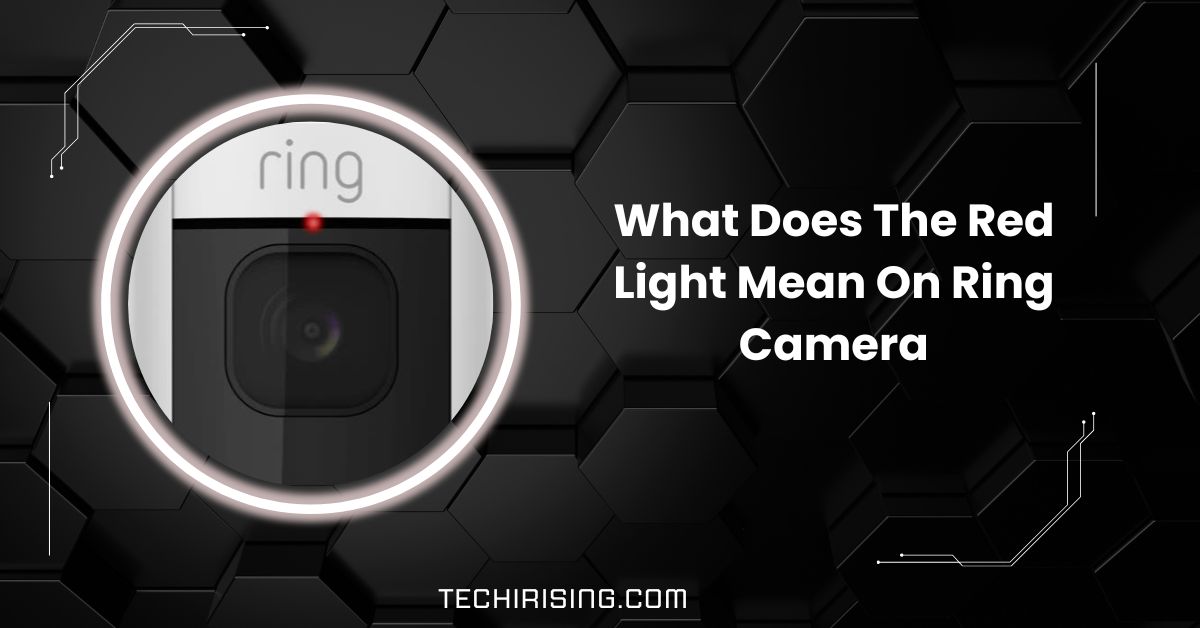Ring cameras have become a popular choice for home security, offering features like live streaming, motion detection, and alerts to keep your home safe.
Turning off Wi-Fi won’t fully disable your Ring camera but will limit its functionality. It will restrict remote access, live streaming, and alerts. The camera may still record locally, depending on its power source.
This article explores the relationship between Wi-Fi and your Ring camera and the best ways to manage and temporarily turn it off when needed.
Understanding the Dynamics of Ring Cameras
Ring cameras are smart home security devices that help you monitor your property anytime. They come with features like motion detection, HD video recording, night vision, and live streaming through the Ring app.
These cameras are designed to connect to your WiFi, allowing you to receive alerts, check live views, and review recorded footage from your phone.
Whether at home or away, Ring cameras provide peace of mind by acting as your virtual security guard. Their ability to adapt to different environments makes them a popular home and business security choice.
Why Disable a Ring Camera?

- Privacy: You may want moments without surveillance for personal privacy or comfort.
- Stop Unwanted Alerts: During events or gatherings, the camera might send too many alerts due to movement.
- Maintenance: Disabling the camera temporarily helps avoid recording maintenance or repair activities around your home.
- Battery Saving: Turning off the camera can extend its battery life when unnecessary.
- Avoid False Alerts: If your camera triggers false alerts often, turning it off temporarily can reduce disruptions.
The Link Between Wifi and Ring Camera
Ring cameras rely on WiFi to connect to the internet and the Ring app. WiFi allows the camera to send alerts, share live video, and save footage for you to review later.
Without WiFi, the camera loses its ability to send notifications or let you check the live feed remotely. However, some Ring cameras may still record locally.
This means the camera can work partially without WiFi, but you won’t get the full benefits, like instant updates or access from your phone. A stable WiFi connection keeps your Ring camera working at its best.
The Impact of Turning Off Wifi on Ring Camera
When you turn off WiFi, your Ring camera doesn’t stop working completely but loses key features. The camera might still record video locally, but you can’t view live footage, receive motion alerts, or access recorded videos through the app.
If your camera has cellular backup, it may continue working using mobile data, but not all Ring cameras have this option.
Without WiFi, the camera becomes limited and cannot perform its full range of functions, making it less effective for security purposes.
Navigating the Ring Camera Settings
The Ring app makes it easy to control and customize your camera. To adjust settings, open the app, go to “Devices,” and select your camera. You can change modes like “Home,” “Away,” or “Disarmed” to match your needs.
You can also control motion sensitivity, turn off alerts, or create activity zones to avoid unnecessary notifications.
The app lets you check the camera’s status, turn features on or off, and view recorded footage. These simple tools give you complete control over how your Ring camera works.
Also Read: Can My Neighbor Have A Camera Pointed At My Backyard
Disabling Ring Camera Notifications
The Ring app lets you easily turn off notifications if you’re tired of constant alerts. Open the app, choose your camera, and turn off motion alerts temporarily or permanently.
You can also create motion zones to reduce unnecessary alerts caused by things like pets or moving trees.
For a quieter experience, use the app’s snooze feature to stop notifications for a set time. These options let you control when and how you receive updates, keeping your experience with the camera stress-free and convenient.
Alternative Methods to Disable Ring Cameras
If the goal is to temporarily disable your Ring camera without turning off Wi-Fi, consider the following methods:
- Using the Ring App: Access the Ring app on your device, navigate to the specific camera settings, and select the “Disarm” mode. This mode disables motion detection and live view, effectively turning off the camera’s monitoring functions without disconnecting it from Wi-Fi.
- Physical Covering: Placing an opaque cover over the camera lens can prevent recording without altering settings. Ensure that the cover is securely placed and does not damage the device.
- Power Disconnection: Unplugging the device from its power source will disable it for wired cameras. For battery-powered models, removing the battery achieves the same result. Remember to restore power or reinsert the battery to reactivate the camera.
Ensuring Your Ring Cameras Are Turned Off

- Check the Ring App: Open the app and confirm the camera is set to “Disarmed” mode.
- Disable Motion Detection: Turn off motion alerts in the app to stop recording triggers.
- Turn Off Live View: Ensure the live view feature is disabled in the settings.
- Check the Event History: Verify no new recordings are in the app’s event log.
- Disconnect the Power Source: Unplug wired cameras or remove the battery for battery-powered models.
- Inspect the Camera: Look for indicator lights to confirm it’s not active.
- Block Internet Access: Turn off your WiFi or block the camera’s connection through the router.
- Cover the Camera Lens: Use a physical cover to temporarily block the camera’s view.
- Test the Device: Trigger motion near the camera to ensure it doesn’t record or send alerts.
- Review All Settings: Double-check the app to confirm all features, like notifications and recording, are disabled.
Considerations Before Disabling Wi-Fi or Ring Cameras
Before deciding to turn off Wi-Fi or disable your Ring camera, consider the following:
- Security Implications: Disabling the camera reduces your home’s security coverage, leaving areas unmonitored.
- Missed Notifications: Without Wi-Fi, motion alerts and other notifications will not be delivered, potentially causing you to miss important events.
- Device Updates: Ring devices receive firmware updates over Wi-Fi. Turning off Wi-Fi may delay these updates, affecting device performance and security.
Disabling Your Ring Camera Without the App
- Turn Off the Power: For wired cameras, unplug them, and for battery-powered models, remove the battery to disable them completely.
- Cut WiFi Connection: Disconnect your WiFi router or block the camera’s access to the internet through your router settings.
- Use a Physical Cover: Place an opaque cover or tape over the camera lens to block its view temporarily.
- Flip the Circuit Breaker: If the camera is wired, switch off the circuit, controlling its power source.
- Reset the Device: Perform a manual reset by holding the camera’s reset button to turn off its functions.
Reactivating Your Ring Camera
- Reconnect Power: Plug in your wired camera or insert the battery for battery-powered models.
- Turn On WiFi: Ensure your WiFi router is working and the camera is connected to the network.
- Open the Ring App: Launch the app, go to “Devices,” and select the camera you want to reactivate.
- Enable Notifications: Turn motion alerts and live view back on in the app settings.
- Test the Camera: Trigger motion near the camera or check live view to ensure it’s working properly.
Safety Considerations
- Loss of Monitoring: Turning off your Ring camera means you won’t have security footage or alerts in case of an emergency.
- Emergency Situations: Keep the camera on in emergencies, as it can help provide important evidence.
- Balance Privacy and Security: Make sure you balance your need for privacy with the need to protect your home.
- Physical Security: Even if the camera is off, ensure other safety measures like locks and alarms are in place.
How to Check If Your Ring Cameras Are Turned Off
- Open the Ring App: Check the camera status in the app to see if it’s set to “Disarmed” or “Off.”
- Look for Indicator Lights: Some cameras have lights that show whether they are on or off.
- Check the Event History: The camera might be off if no new recordings are listed.
- Test Motion Detection: Walk before the camera and see if it triggers any alerts.
- Check WiFi Connection: It may be off if the camera is not connected to WiFi.
- Physically Inspect the Camera: Look at the camera to ensure it’s not recording or streaming.
Read Out: Do All Dash Cameras Have To Be Plugged In: Pros And Cons!
How to Turn Off Ring Camera Without the App
To turn off your Ring camera without using the app, unplug it if it’s wired or remove the battery if it’s a battery-powered model. You can also block the camera’s internet access by turning off your Wi-Fi.
What happens if Ring doorbell loses wifi connection
If your Ring doorbell loses its Wi-Fi connection, it stops sending alerts, and you can’t view live footage or recorded video remotely. However, it may record locally and reconnect once Wi-Fi is restored.
How to disconnect WiFi from Ring Doorbell
To disconnect the Wi-Fi from your Ring doorbell, go to your router settings and block the device from accessing the internet. You can also turn off your Wi-Fi router entirely to stop the connection.
How to turn off Ring doorbell

To turn off your Ring doorbell, go to the Ring app and set it to “Disarmed” mode. Alternatively, unplug the doorbell from its power source or remove the battery if it’s a battery-powered device.
Do Ring cameras record all the time?
Ring cameras don’t record 24/7 by default. They only record when they detect motion or when you activate the live view feature. You can adjust the app’s motion sensitivity and recording settings to suit your needs.
Does turning off wi-fi disable the ring doorbell?
Turning off Wi-Fi doesn’t fully disable the Ring doorbell, but it limits its functions. Without Wi-Fi, the doorbell can’t send alerts or allow remote access. It may still record locally, but it won’t notify you.
Does my ring turn off when Wi-Fi goes out?
No, your Ring camera won’t turn off if the Wi-Fi goes out. It may lose its ability to send alerts or stream live video, but it can still record footage locally. It will resume normal function once the Wi-Fi is back.
Do Ring Cameras Work Without Wi-Fi Or Internet?
Ring cameras can still record locally without Wi-Fi or internet, but they lose most of their functionality. You won’t get live video, alerts, or remote access. The camera will reconnect once it regains Wi-Fi or internet access.
Do home security cameras work if you turn off the WiFi?
If you turn off the Wi-Fi, most home security cameras won’t work as expected. They won’t send alerts or stream video. Some cameras may still record locally, but you can’t view or access the footage until the Wi-Fi is back.
How do I temporarily disable a ring camera?
To temporarily turn off your Ring camera, open the Ring app, set it to “Disarmed” mode, or unplug it if it’s wired. For battery-powered models, remove the battery or block Wi-Fi access.
Will Ring Doorbell cameras work without WiFi?
Without Wi-Fi, Ring doorbell cameras can’t stream live footage or send alerts. However, they can still record locally and reconnect to Wi-Fi once available. You’ll lose remote access until it’s back online.
Must Know: Do Ring Cameras Slow Down Wifi – A Quick Fix And Solutions!
How to Turn Off Ring Camera?
To turn off your Ring camera, go into the Ring app, set it to “Disarmed” mode, or unplug the camera from its power source. For battery-powered models, could you remove the battery to turn it off?
Does Unplugging Wifi Turn Off Ring Camera
Unplugging Wi-Fi will stop the Ring camera from sending alerts, streaming live video, or allowing remote access. However, the camera may still record locally and reconnect to Wi-Fi when restored.
Does turning off Wi-Fi disable Ring camera at night?
Yes, turning off Wi-Fi disables the Ring camera, even at night. Without Wi-Fi, it can’t stream live video, send motion alerts, or upload footage to the cloud. However, if it has local storage, it may save footage until Wi-Fi returns.
Does Ring notify you when Wi-Fi is off?
No, Ring doesn’t send notifications if Wi-Fi goes offline. Instead, the app will show the camera as “offline.” You’ll need to check manually to see if it’s disconnected. Restoring Wi-Fi quickly is important to avoid missing alerts or recordings.
Ring camera disconnected from Wi-Fi
When a Ring camera disconnects from Wi-Fi, it stops working. It can’t record, send alerts, or provide live video. To fix this, check your internet connection, restart the camera, or reconnect it to Wi-Fi through the Ring app.
FAQs
1. What happens to Ring when wifi goes out?
When Wi-Fi goes out, your Ring camera stops sending alerts and streaming video but can still record footage locally.
2. Does turning off wifi stop cameras?
Turning off Wi-Fi doesn’t fully stop the camera but limits its functionality, preventing live streaming, alerts, and remote access.
3. Will Ring camera still record without wifi?
Yes, Ring cameras can still record footage locally without Wi-Fi, but you will only have remote access once it’s reconnected.
4. Does wifi affect Ring camera?
Yes, Wi-Fi is essential for live streaming, sending alerts, and remote access. Ring cameras aren’t completely functional without Wi-Fi.
5. Can a camera still record without wifi?
Yes, many cameras, including Ring, can still record locally without Wi-Fi but can’t send alerts or stream remotely.
6. Does a Ring doorbell need Wi-Fi?
Yes, a Ring doorbell needs Wi-Fi to stream video, send alerts, and access the camera feed remotely.
7. Can you have a doorbell camera without Wi-Fi?
It’s possible but limited. Without Wi-Fi, a doorbell camera won’t send alerts or stream video, but may record locally.
8. What happens if I turn the WiFi off? Will it stop my camera from working?
Turning off Wi-Fi stops the camera from streaming video or sending alerts but may still record locally until reconnected.
9. If I disconnect the ring from the WiFi, will it still be able to send alerts?
No, the Ring camera can’t send alerts if disconnected from Wi-Fi. It can still record locally, though.
10. Will a ring camera record any footage or detect motion if I turn my WiFi off?
Yes, Ring cameras can still detect motion and record footage without Wi-Fi, but you won’t receive alerts or view footage remotely.
Conclusion
In conclusion, turning off Wi-Fi limits your Ring camera’s functionality but won’t completely disable it. While it can still record locally, you will have remote access, live streaming, or alerts once the Wi-Fi is restored.